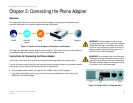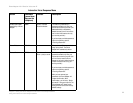6
Chapter 3: Connecting the Phone Adapter
Instructions for Connecting the Phone Adapter
Phone Adapter with 2 Ports for Voice-over-IP
3. Connect the included Ethernet network cable to the ETHERNET port of the Phone Adapter.
Connect the other end to the one of the Ethernet ports on your router or gateway.
4. Connect the included power adapter to the POWER port on the back panel of the Phone Adapter.
Connect the other end to a standard electrical outlet.
5. The Power, Ethernet, and Phone LEDs will be solidly lit when the Phone Adapter is ready for use.
6. Follow the instructions provided by your Internet phone service provider.
If you need to manually configure the Phone Adapter’s network settings, you can use the telephone; for
instructions, proceed to “Chapter 4: Using the Phone Adapter’s Interactive Voice Response Menu.”
The installation of the Phone Adapter is complete. Now you can pick up your phone and make calls.
Proceed to the next section, “Placement Options,” if you want to attach the Phone Adapter’s base.
Figure 3-4: Connect the Power
Figure 3-3: Connect the Ethernet Network Cable
NOTE: Dial 1 + area code + phone number for all calls, including local ones.