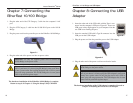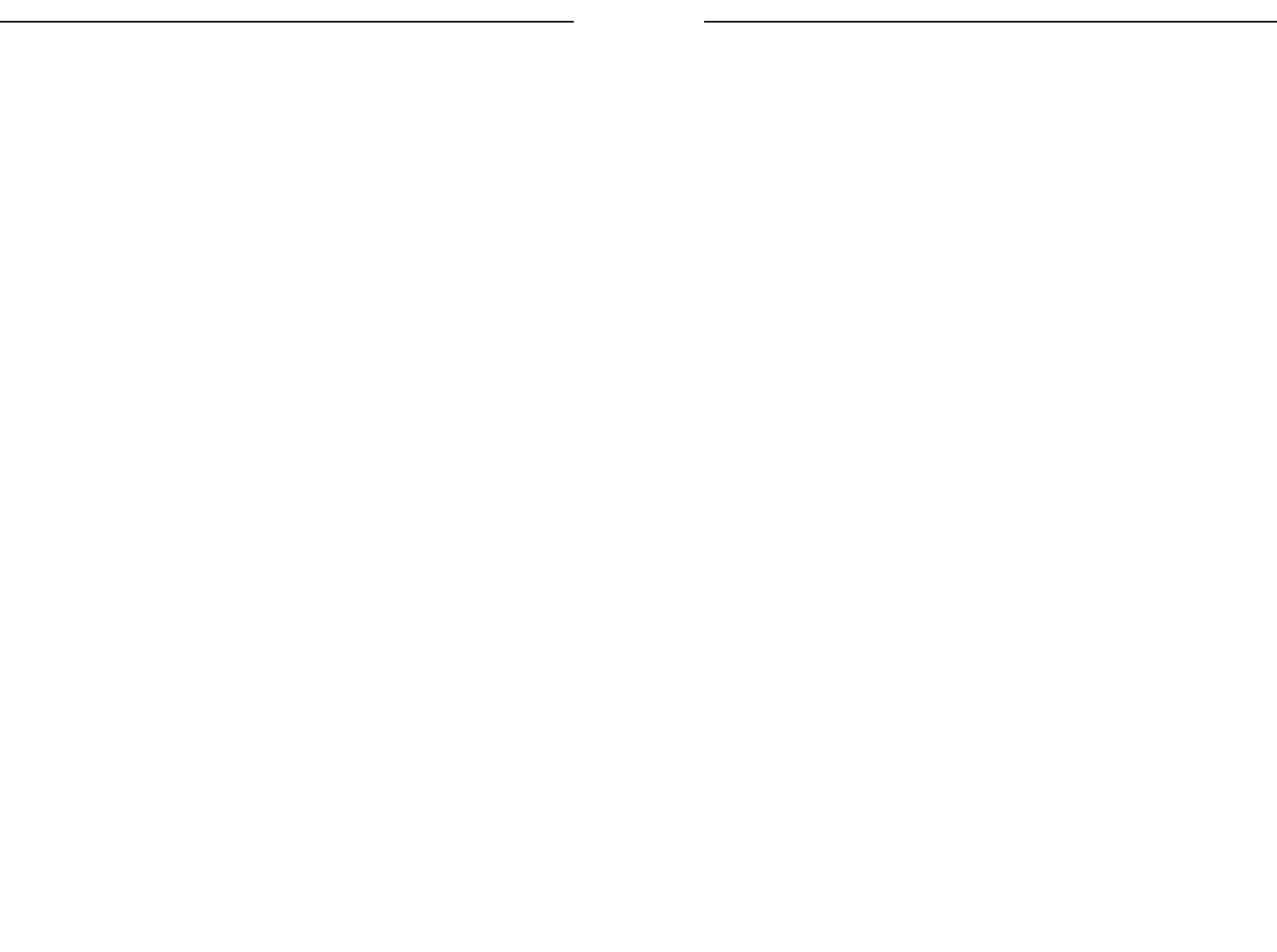
EtherFast
®
10/100 Bridge and USB Adapter
Chapter 8: Connecting the USB Adapter 17
Chapter 9: Installing the Driver for the
USB Adapter 18
Overview 18
Windows 98 18
Windows 2000 22
Windows Millennium 23
Windows XP 24
Chapter 10: Using the Security
Configuration Utility 26
Overview 26
Setting Up Security on an Instant PowerLine Device 26
Appendix A: Troubleshooting 30
Common Problems and Solutions 30
Frequently Asked Questions 30
Appendix B: Glossary 32
Appendix C: IP Addressing 38
What’s an IP Address? 38
Static IP Addresses 38
Dynamic IP Addresses 38
DHCP (Dynamic Host Configuration Protocol) 38
Appendix D: Specifications for the EtherFast
10/100 Bridge 39
Environmental 40
Instant PowerLine
TM
Series
Table of Contents
Chapter 1: Introduction to the EtherFast
10/100 Bridge 1
The Linksys EtherFast 10/100 Bridge 1
Features 1
Package Contents 2
System Requirements 2
Chapter 2: Introduction to the USB Adapter 3
The Linksys USB Adapter 3
Features 3
Package Contents 4
System Requirements 4
Chapter 3: Getting to Know the EtherFast
10/100 Bridge 5
The EtherFast 10/100 Bridge’s Ports 5
The EtherFast 10/100 Bridge’s Front Panel LEDs 6
Chapter 4: Getting to Know the USB Adapter 7
The USB Adapter’s Ports 7
The USB Adapter’s Front Panel LEDs 8
Chapter 5: Planning Your Powerline Network 9
Chapter 6: Using the Setup Utility CD-ROM 10
Overview 10
Running the InstallShield Wizard 10
Chapter 7: Connecting the EtherFast
10/100 Bridge 16