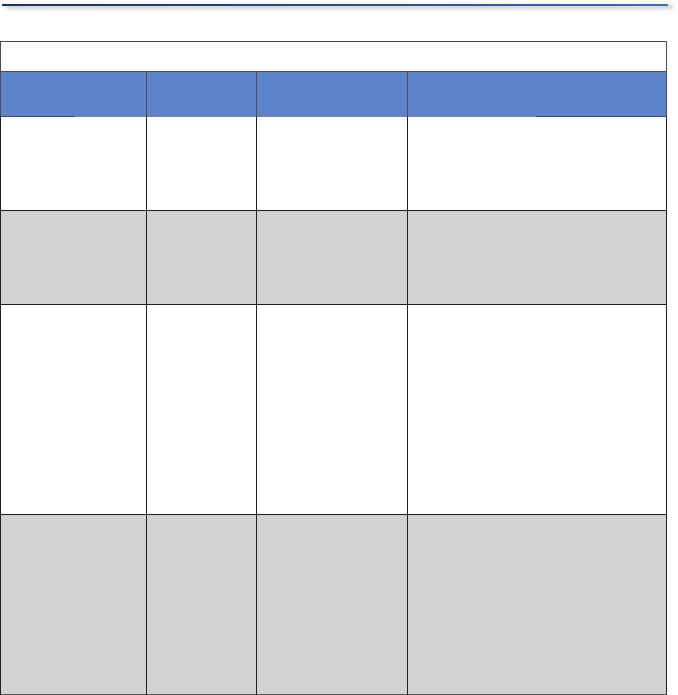
11
Interactive Voice Response Menu
Action Command Choices Description
Enable/Disable
WAN Access to
the Web-based
Utility
7932 Enable - Press 1.
Disable - Press 0.
Use this setting to enable or
disable WAN access to the Web-
based Utility. (This Utility lets
you configure the Gateway.)
Manual Reboot 732668
(R-E-B-O-O-T)
After you hear, “Option
successful,” hang up the phone
.
The Gateway will automatically
reboot.
Factory Reset
73738
(R-E-S-E-T)
Confirm - Press 1.
Cancel - Press *
(star).
This feature may be protected
by a password available only
from your ITSP. If necessary,
enter the password.† The
Phone Adapter will request
confirmation; enter 1 to
confirm. You will hear, “Option
successful.” Hang up the phone.
The Phone Adapter will reboot,
and all settings will be reset to
their defaults.
User Factory
Reset
877778 Confirm - Press 1.
Cancel - Press *
(star).
The Gateway will request
confirmation; enter 1 to
confirm. You will hear, “Option
successful.” Hang up the phone.
The Gateway will reboot and all
user-configurable settings will
be reset to their factory default
settings.
†Follow these instructions to enter the password.
A, B, C, a, b, or c — press 2. D, E, F, d, e, or f — press 3.
G, H, I, g, h, or i — press 4. J, K, L, j, k, or l — press 5.
M, N, O, m, n, or o — press 6. P, Q, R, S, o, q, r, or s — press 7.
T, U, V, t, u, or v — press 8. W, X, Y, Z, w, x, y, or z — press 9.
All Other Characters — press 0.
For example, to enter the password phone@321 by keypad, press these keys: 746630321.
Then press the # (pound) key to indicate that you have finished entering the password.
To cancel your entry and return to the main menu, press * (star).


















