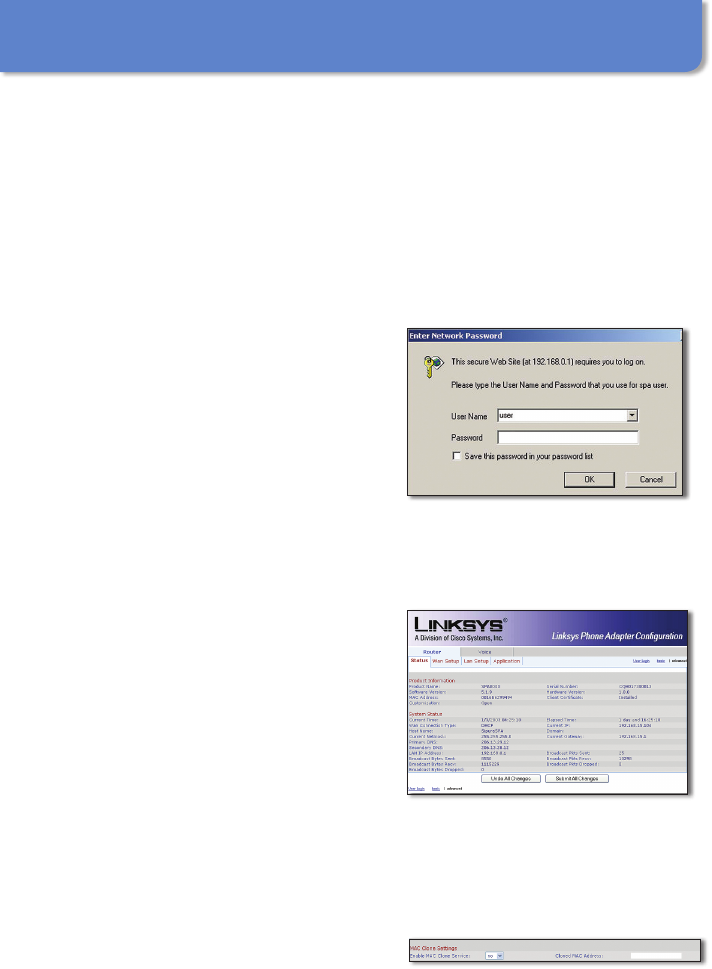
6
Configuration2�
Launch the web browser on the PC.
Enter http://192.168.0.1/
advanced in the Address field
(192.168.0.1 is the default local IP
address of the Gateway). Then press
Enter.
If your Internet Telephony Service
Provider (ITSP) did not supply a
password, you will not see a login
screen. Proceed to step D.
If your ITSP supplied a password,
you will see a login screen. In the
User Name field, enter user, which
is the default user name for user
access (this cannot be changed).
Then enter the password supplied
by your ITSP.
The Router - Status screen will
appear. Click the WAN Setup tab.
Proceed to the appropriate
instructions for your Internet
Connection Type: DHCP, Static IP,
or PPPoE.
DHCP
Select DHCP for the
Connection T
ype.
If you use a cable modem, you
may need to configure the
MAC Clone Settings.
(Contact
your ISP for more information.)
Enable MAC Clone Service.
If your service uses a specific
PC MAC address, then select
yes from the Enable MAC Clone
A.
B.
C.
D.
E.
1.
2.
Login screenLogin screen
Router - Status ScreenRouter - Status Screen
Enable MAC Clone ServiceEnable MAC Clone Service


















