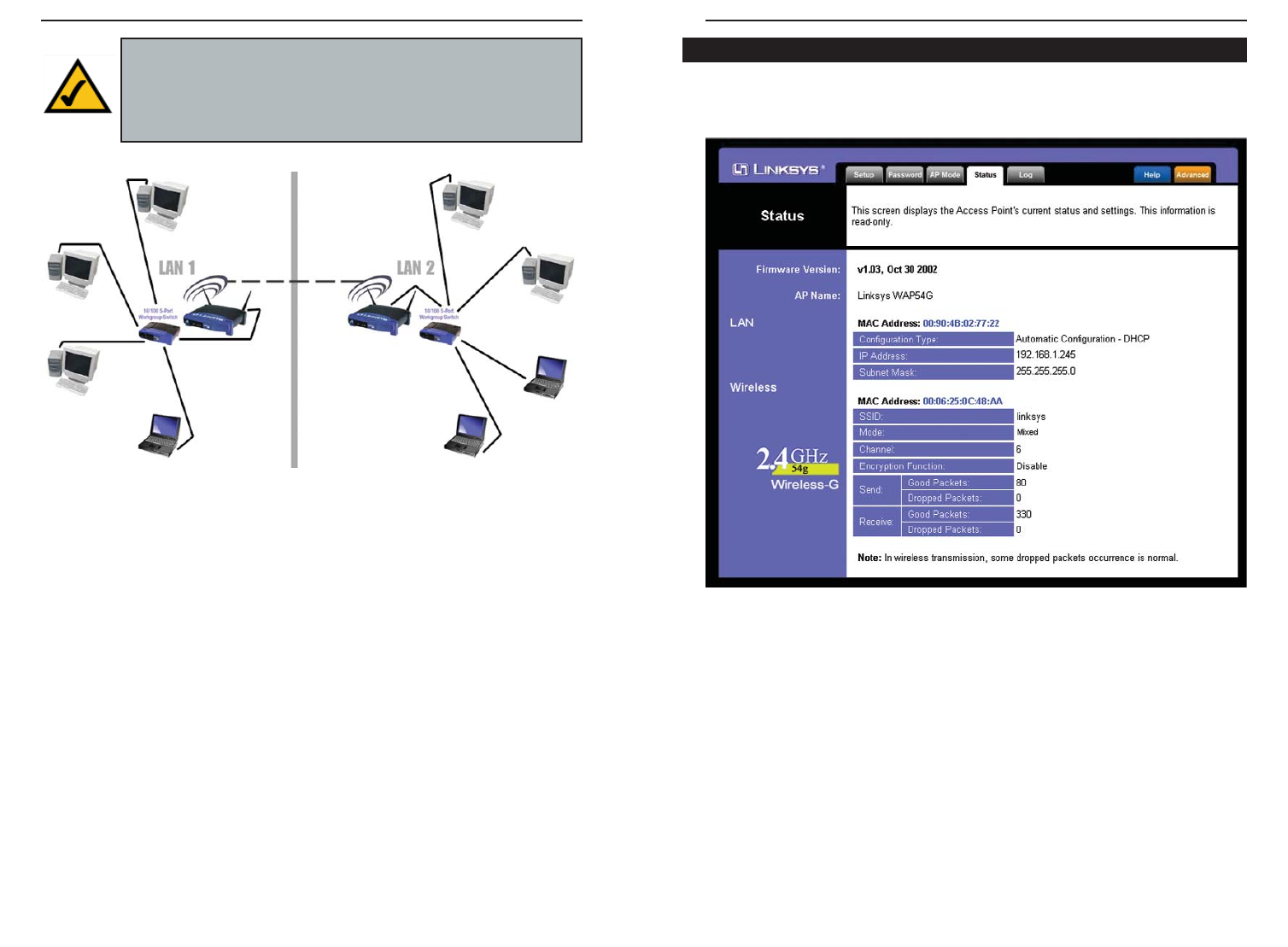
Wireless-G Access Point
21
The Status tab, shown in Figure 6-8, will display current information on the
Access Point, its settings, and its performance.
• Firmware Version. The current version of the Access Point’s firmware is
displayed. Firmware should only be upgraded from the Help tab if you
experience problems with the Access Point.
• AP Name. This displays the name you assigned to the Access Point.
Figure 6-8
The Status Tab
20
Note: In Wireless Bridge mode, the Access Point can ONLY be
accessed by another access point that is in Wireless Bridge mode. In
order for your other wireless devices to access the Access Point, you
must reset it to Access Point mode. The two modes are mutually
exclusive.
Figure 6-7


















