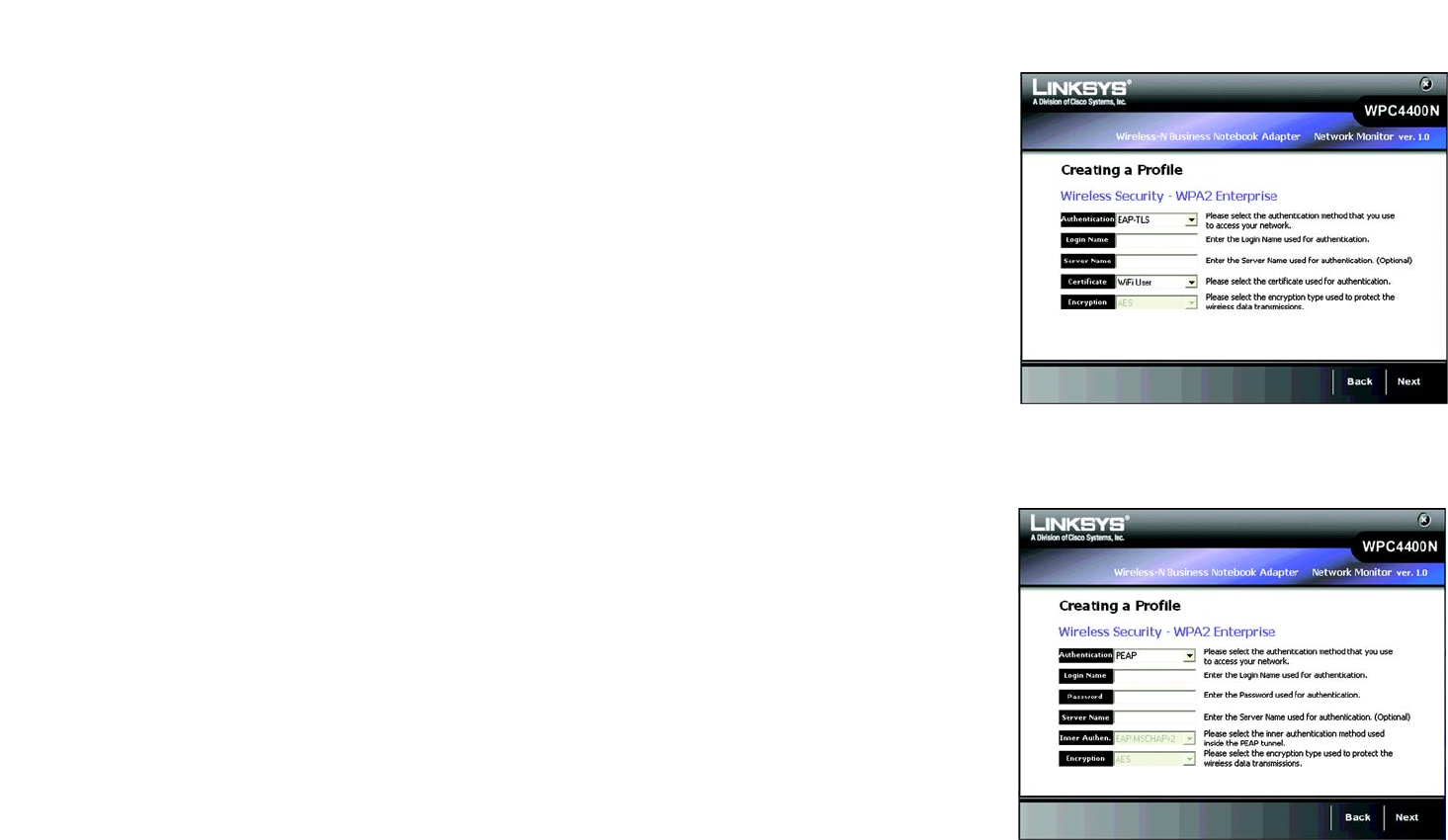
28
Chapter 5: Using the Wireless Network Monitor
Create a New Profile
Wireless-N Business Notebook Adapter
WPA2 Enterprise
WPA2 Enterprise features WPA2 security used in coordination with a RADIUS server. (This should only be used
when a RADIUS server is connected to the Router.) WPA2 Enterprise offers two authentication methods, EAP-
TLS and PEAP.
Authentication - Select the authentication method your network is using, EAP-TLS or PEAP.
EAP-TLS
If you selected EAP-TLS, enter the login name of your wireless network in the Login Name field. Enter the
name of the authentication server in the Server Name field (this is optional). From the Certificate drop-down
menu, select the certificate you have installed to authenticate you on your wireless network.
Click the Next button to continue or the Back button to return to the previous screen.
PEAP
If you selected PEAP, enter the login name of your wireless network in the Login Name field. Enter the
password of your wireless network in the Password field. Enter the name of the authentication server in the
Server Name field (this is optional). From the Certificate drop-down menu, select the certificate you have
installed to authenticate you on your wireless network; if you want to use any certificate, keep the default
setting, Trust Any. Then select the authentication method used inside the PEAP tunnel.
Click the Next button to continue or the Back button to return to the previous screen.
Figure 5-18: Creating Profiles - Manual Setup - Wireless
Security - WPA2 Enterprise - PEAP
Figure 5-17: Creating Profiles - Manual Setup -
Wireless Security - WPA2 Enterprise - EAP-TLS


















