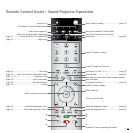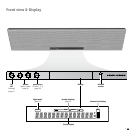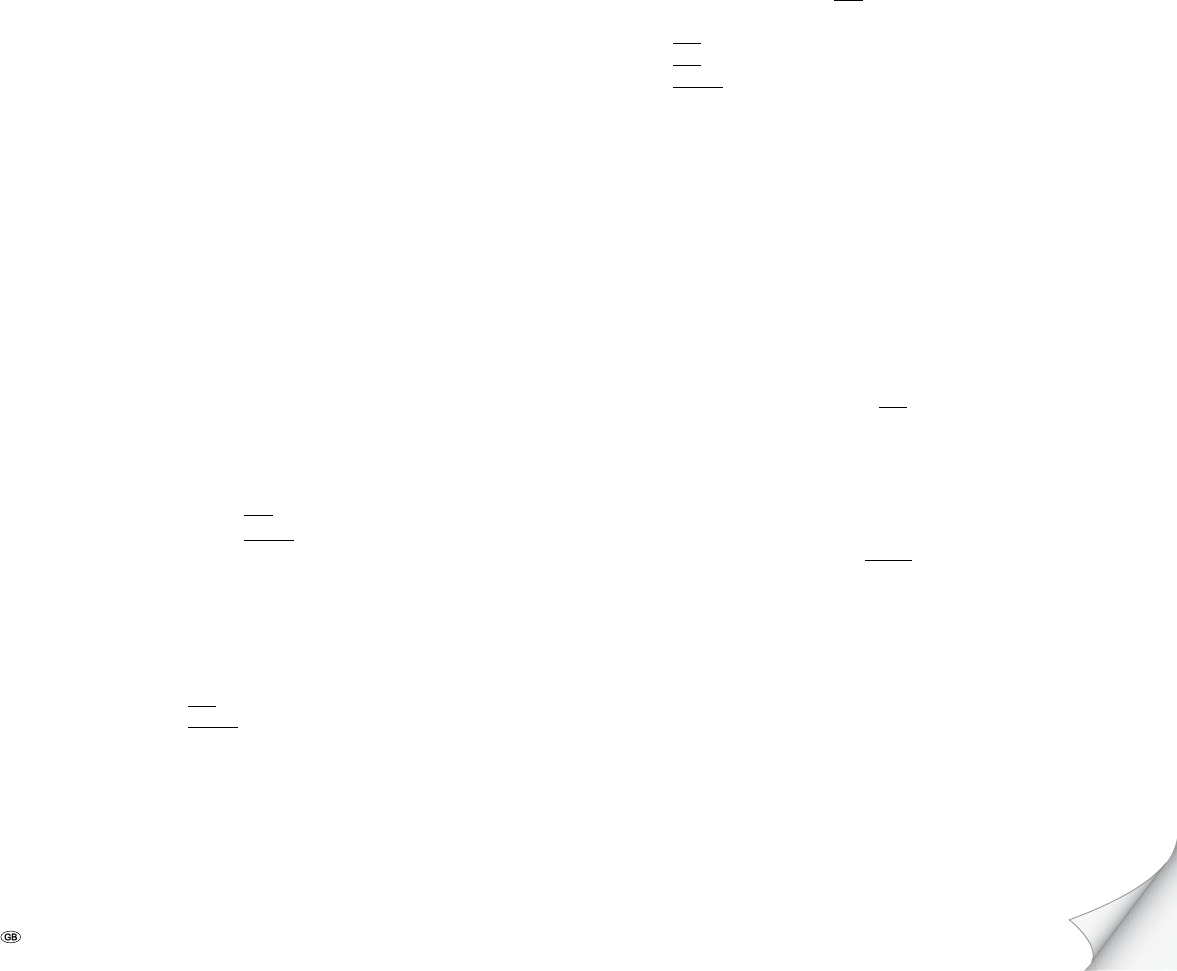
- 2
Contents
Remote Control Assist – Sound Projector Operation .......3
Rear View ........................................................................4
Front view & Display .......................................................5
Welcome ..........................................................................6
Scope of delivery ...........................................................................................6
Accessories ...................................................................................................6
Environmental Protection ..............................................................................6
Power consumption....................................................................................6
Cardboard Box and Packaging ...................................................................6
The unit ......................................................................................................6
Remote control batteries ............................................................................6
For your safety ................................................................7
Use for the intended purpose and ambient conditions ..................................7
Supervision ................................................................................................7
Cleaning.....................................................................................................7
About this user guide ....................................................................................7
Loewe RS-232C system interface ................................................................7
Shipping the Unit ..........................................................................................7
Initial set-up ....................................................................8
Set-up in general ..........................................................................................8
Positioning in the room .................................................................................8
Position parallel to the wall ........................................................................8
Position in a corner ....................................................................................8
Set-up solutions ............................................................................................9
Wall mounting ...........................................................................................9
Mounting on a table ..................................................................................9
Mounting on a floor stand .........................................................................9
Connecting the Sound Projector ....................................................................9
Connecting to Loewe TV sets with RS-232C system interface.......................10
Connecting to Loewe TV sets without RS-232C system interface .................11
Connecting the accessories .........................................................................12
Connecting to the mains supply ..................................................................13
Using the remote control for the first time ..................................................13
Adjusting the remote control for the system being used ...........................13
Switching on/off ..........................................................................................13
Acoustic room set-up .................................................................................13
Connecting and setting up the microphone .................................................14
Auto set-up (TV sets with RS-232C System Interface) ...................................15
Auto set-up (TV sets without RS-232C System Interface) .............................17
Settings on TV set .....................................................................................17
Setting user interface language ................................................................17
Starting auto set-up .................................................................................17
Saving sound set-up .................................................................................18
Everyday use ..................................................................19
Playback .....................................................................................................19
Selecting signal ........................................................................................19
Switch sound on/off .................................................................................19
Adjusting volume .....................................................................................19
Other sound settings for TV sets with RS-232C System Interface ...............19
Loading listening position ...........................................................................19
TV sets with RS-232C system interface ......................................................19
TV sets with an RS-232C system interface and swivel caster control .........19
TV sets without RS-232C system interface ................................................20
Select sound mode ......................................................................................20
Selecting input mode ..................................................................................21
Selecting signal source .............................................................................21
Decoder displays ......................................................................................21
Surround modes and recommended signal sources ..................................21
Playback of 2-channel signal sources with surround sound .........................22
Setting surround mode parameters ..........................................................22
Sound field programmes .............................................................................22
Activating sound field programmes ..........................................................23
Intensity of sound field programmes ........................................................23
Night mode ................................................................................................23
Bass mode ..................................................................................................23
Audio Balance.............................................................................................23
Using the test sound ................................................................................23
Sound menu functions for Loewe TV sets with RS-232C System Interface ....24
Sound mode .............................................................................................24
Subwoofer................................................................................................24
Room parameter ......................................................................................24
Dolby Digital/DTS dynamic range .............................................................24
Sound from Sound Projector .....................................................................24
Sound via .................................................................................................24
Sound menu functions for Loewe TV sets without RS-232C System Interface .....24
Troubleshooting .............................................................25
Error messages for auto set-up ...................................................................26
Special functions .........................................................................................26
Technical Specifications .................................................27
Masthead ...................................................................................................27
Operation of additional devices .....................................28
Setting the remote control ..........................................................................28
Operating Loewe equipment .......................................................................28
Remote control Assist – TV operation ...........................29
Service ...........................................................................30
Please fold out this page.