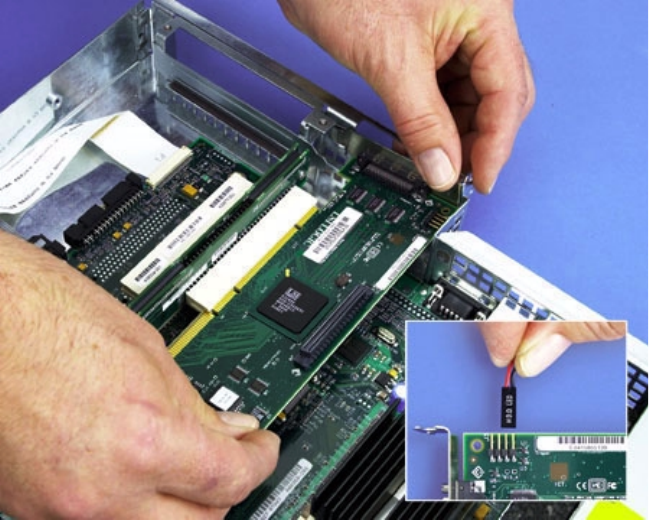
LSI22902/22903 Host Adapter to Intel ISP1100 Internet Server 9
Figure 7 Method 2 Installation
At this point in the installation process, you should be at the same point,
regardless of the installation method chosen. Proceed with the next step.
Step 6. Remove the floppy drive cable as shown in Figure 8 by gently
lifting the cable retainer on the connector, pulling the cable from
under the fan assembly bracket, and laying it back to the side.
Do not disconnect this cable from the mainboard.
Step 7. Remove the CD-ROM cable and power cable as shown in
Figure 9.
Press the cable ejector tabs on both sides of the cable and
disconnect the CD-ROM power cable.


















