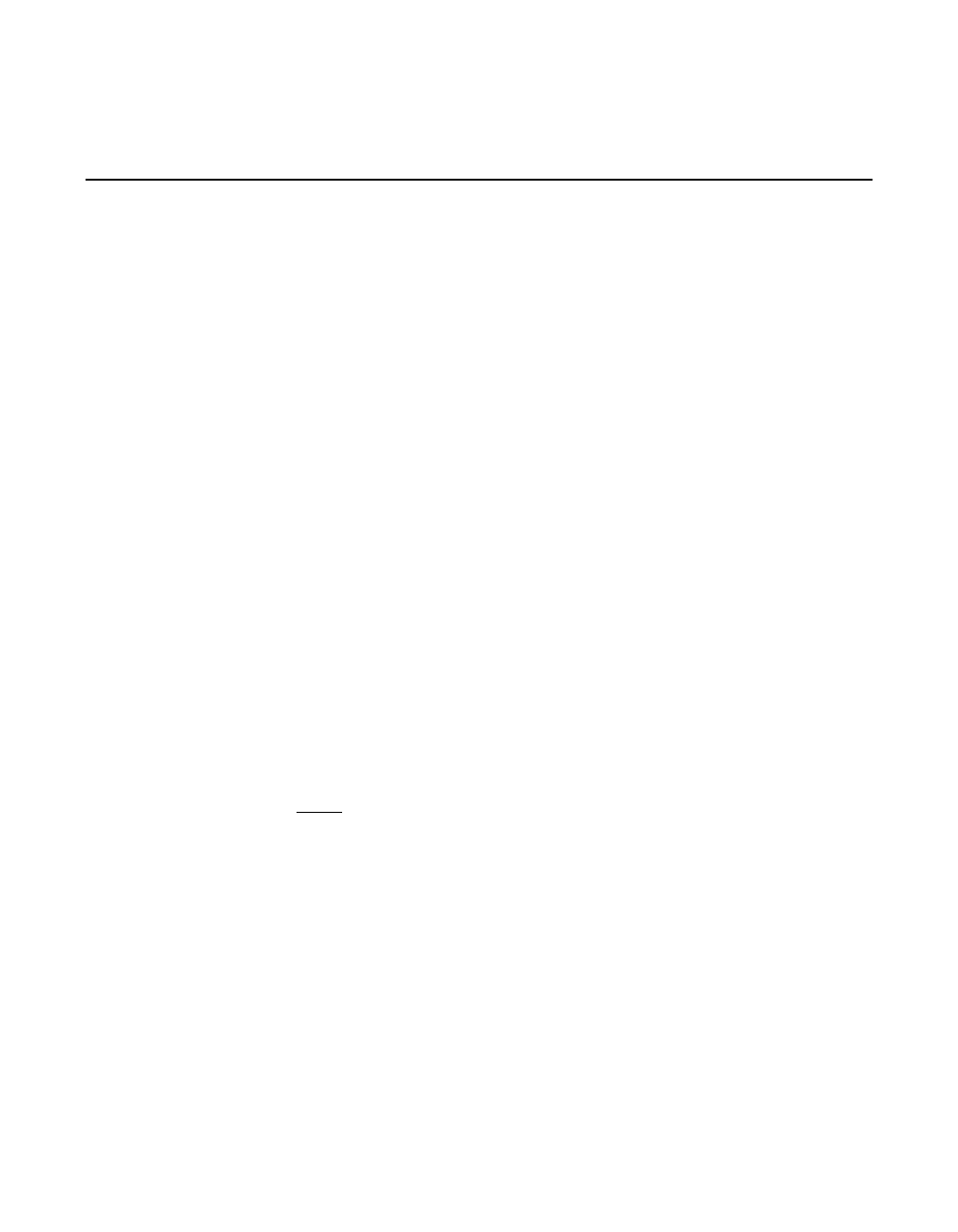
3-4 Firmware Installation Procedure
Copyright © 2002 - 2005 by LSI Logic Corporation. All rights reserved.
These files represent updated code that you may store on your LSI Logic
host adapter using one of the methods described in the next sections.
3.3 Update the FC Firmware
The process of updating the FC firmware varies slightly, depending on
the operating system.
3.3.1 GUI Update Tool for Windows and Linux Platforms
With the MyStorage™ management software installed on either Windows
or Linux operating systems, you can use the MyStorage software to
update LSI Logic host adapters with new firmware (Section 3.2,
“Download New FC Firmware”). The CD-ROM media distributed with
many LSI Logic host adapter kits contains the MyStorage software;
alternatively, users can download the MyStorage software from the
LSI Logic web site (www.lsilogic.com).
Refer to LSI Logic MyStorage Management Software User’s Guide for
detailed usage instructions.
3.3.2 Command Line Update Tool for Solaris, Linux, and Windows
LSI Logic provides a FC Flash command line utility called LSIUtil to
update LSI Logic host adapters with new firmware (Section 3.2). The
software is available for the Windows, Linux, and Solaris operating
systems. This section provides the procedure for operating this program.
Note: The LSIUtil program will not operate properly unless an
LSI Logic OS driver is also installed.
Running the LSIUtil Program – The LSIUtil program may be used to
update the LSI Logic FC firmware of any 2 Gbit/s host adapter. Locate
and copy the LSIUtil.exe program and the FC929X.ROM code files
to a directory on your hard drive. To update the firmware, complete the
following steps:
Step 1. Ensure that the host adapter is properly installed in the system
PCI/PCI-X or PCI Express slot.


















