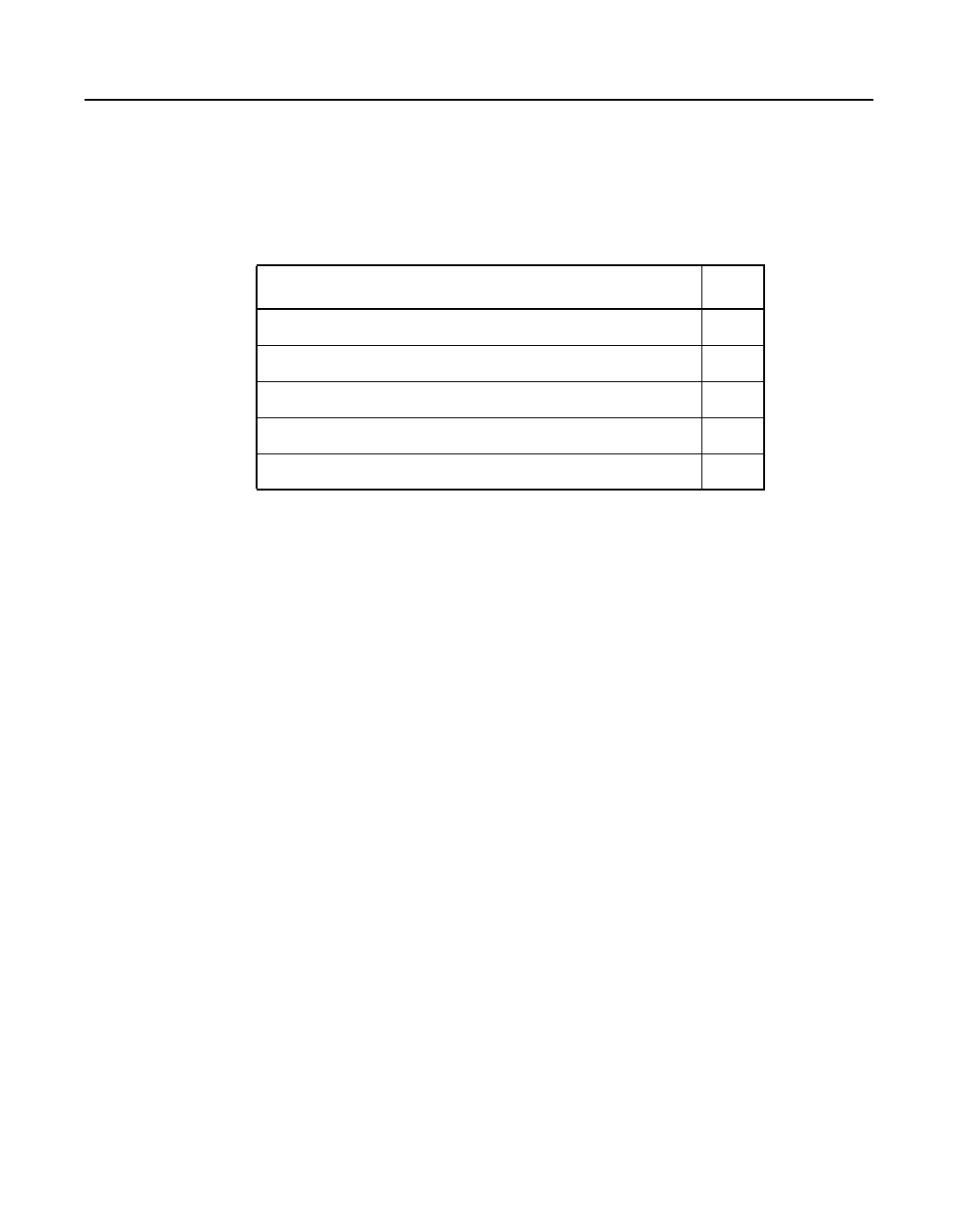
Completing the Installation 2-21
2.3 Completing the Installation
Before replacing the cover on your computer, review this installation
procedure check list. This can save you effort later.
Step 1. Replace the cabinet cover on your computer.
Step 2. Plug in all power cords, and switch on power to all devices and
your computer.
Step 3. Wait for your computer to boot up.
Step 4. Refer to the PCI Storage Device Management System SDMS
4.0 User’s Guide (or the guide for the software you plan to use)
to load the driver software for your particular operating system.
To change the configuration of your host adapter, if needed,
refer to this same guide.
Verify Installation Procedures Done
Host adapter connection in PCI bus slot secure
Internal SCSI bus connections secure (pin-1 continuity)
External SCSI bus connections secure
Proper SCSI bus termination established
Unique SCSI IDs set and recorded for each device


















