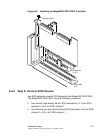Installation and Configuration 7-3
Copyright © 2002 by LSI Logic Corporation. All rights reserved.
cannot be failed over individually when assigned driver
letters in Windows 2000.
11. Follow the on-screen instructions to create arrays and save the
configuration.
12. Repeat step 4 – step 7 for the second controller.
13. Power down the second server.
14. Attach the cables for the second controller to the shared enclosure
and power up the second server.
15. If a configuration mismatch occurs, enter the <Ctrl> <M> utility, then
go to the Configure-> View/Add Configuration > View Disk menu to
view the disk configuration.
16. Save the configuration.
17. Proceed to the driver installation for a Microsoft cluster environment.
7.3.1 Driver Installation Instructions under Microsoft Windows 2000
Advanced Server
After the hardware is set up for the MS cluster configuration, perform the
following procedure to configure the driver under Microsoft Windows
2000 Advanced Server
When the controller is added after a Windows 2000 Advanced Server
installation, the operating system detects the controller.
1. When the Found New Hardware Wizard screen displays the detected
hardware device, click on Next.
2. When the next screen appears, select Search for a suitable
driver…. and click on Next.
The Locate Driver Files screen appears.
3. Insert the floppy diskette with the appropriate driver disk for Windows
2000, then select Floppy disk drives on the screen and click on
Next.
The Wizard detects the device driver on the diskette and the
"Completing the upgrade device driver" wizard displays the name of
the controller.
4. Click on Finish to complete the installation.