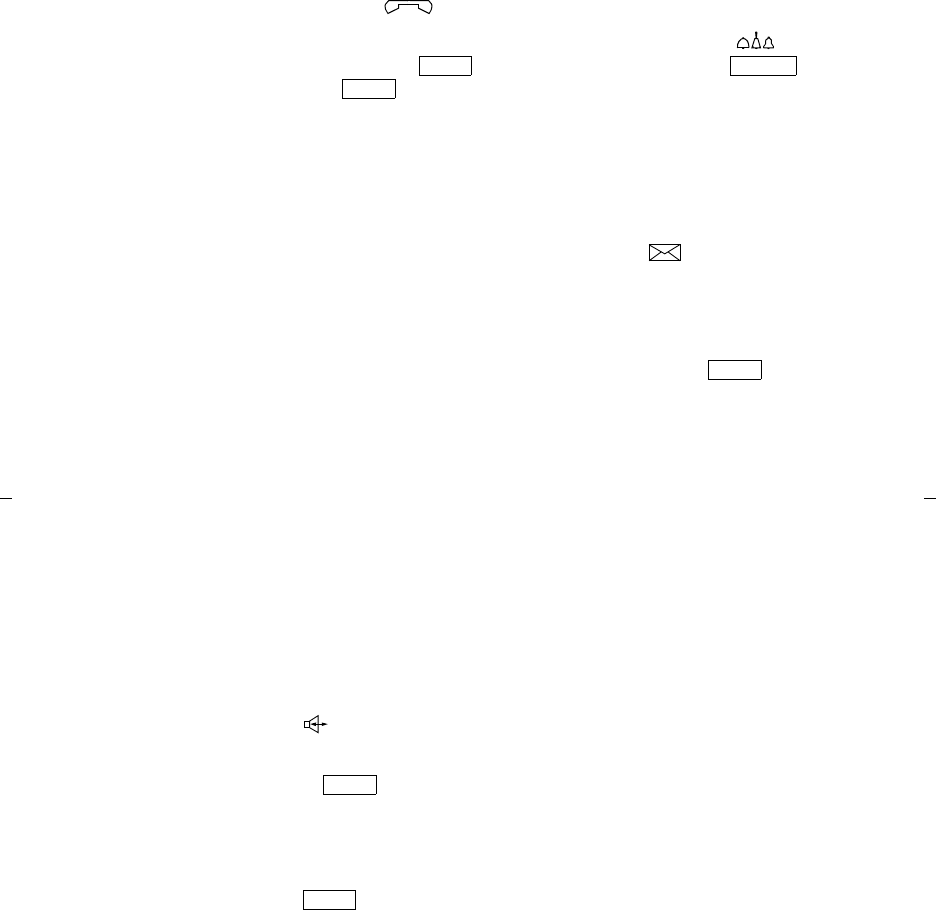
3
Feature Directory
A quick reference list of 12 voice features (F1 through F9, F*, F0,
and F#) available on your voice terminal. For directions on using
your Feature Directory, see “How to Use the Feature Directory” later
in this guide.
Handset
A handset is provided for placing and receiving calls. (The handset is
also known as the receiver.) In most cases, you must lift the handset
(go off-hook) before you can use a feature.
Handset jack
This jack is for connecting a handset to your voice terminal. The jack
is labeled
.
Hold/Ring button
A red button for putting a call on hold. Either Ring or is
printed below to remind you that by pressing
and
then , you can select a personalized ringing pattern for your
voice terminal. You can choose from among eight possible ringing
patterns.
Line jack
(on back of voice terminal)
This jack is used for connecting a line cord to your voice terminal.
The jack is labeled “LINE.”
Message light
A red light which goes on steadily when a message has been left for
you. This light may be labeled Message or .
Mute button
For turning off the microphone associated with the handset so the
other person on the call cannot hear you.
Note: When you use the 8403 Speaker (listen-only) feature, the
Mute feature is also activated and the light next to is always
on.
Hold Feature
Hold
Mute
Speaker button
For accessing the Speaker feature. This feature can be used for
listening only. If you want to speak to the other party, you must use
the handset and the speaker must be off.
Speakerphone/headset
adapter jack (on back of
voice terminal)
This jack is used for connecting an external speakerphone (such as an
S101A or S201A Speakerphone) or a headset adapter (such as a
500A1 Headset Adapter) to your voice terminal. The jack is labeled
.
Test button
When the voice terminal is initially powered up, the green light next
to
flashes if the link with the DEFINITY switch or with
System 75 is not (or not yet) operational. The light changes to steady
green when the voice terminal is able to communicate with the
DEFINITY switch or with System 75, and then goes off after a short
period of time. After the voice terminal is powered up, you can press
to
test the lights on your voice terminal.
3 Call appearance buttons
These three buttons are devoted to handling incoming and outgoing
calls (call appearances) and are labeled with an extension number.
Each of these buttons has a red light to tell you that this is the line you
are using or that this is the line you will get when you lift your
handset. The green status light next to each call appearance button
tells you the line or feature is being used.
Transfer button
For transferring a call to another voice terminal.
Test
Test


















