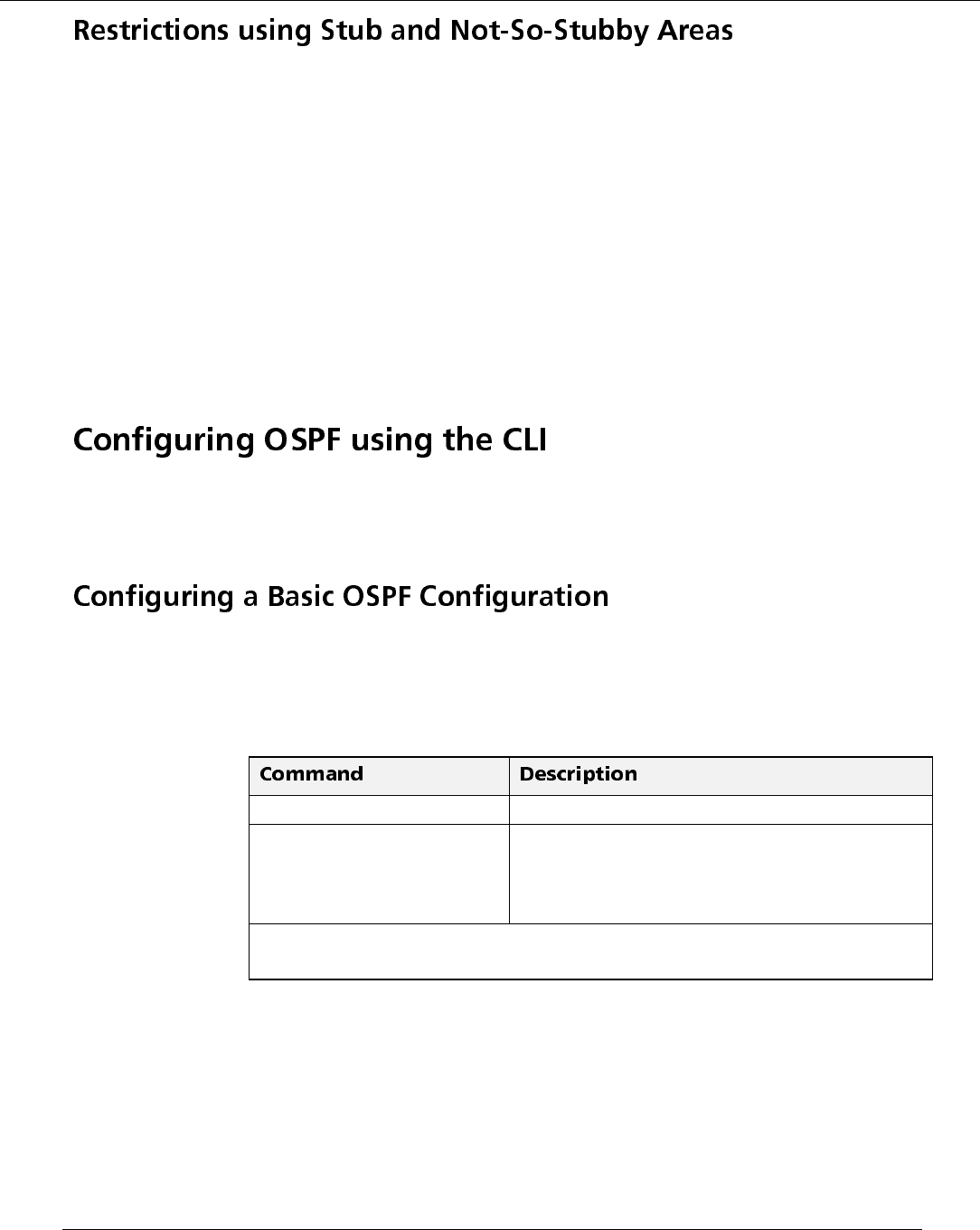
Configuring OSPF
Command Line Interface Protocol Configuration Guide 1-3
Because stub and not-so-stubby areas do not carry external routes, an area can be
defined as a stub or not-so-stubby area only when:
❒ All OSPF routers inside the stub area are configured as stub routers. These routers
become neighbors.
❒ The area is not needed as a transit link for virtual links.
❒ No Autonomous System Boundary Router (ASBR) is internal to the stub area.
❒ The area is not the backbone area (area 0.0.0.0).
❒ There is a single exit point from the area or if there are multiple exits (Area Border
Routers), routing outside the area does not have to take an optimal path.
This section describes how to configure and verify OSPF using the CLI. It also includes
configuration examples.
To create a basic OSPF configuration:
1. Go to Global Configuration mode.
2. Set the OSPF router ID. For this to take effect, OSPF must be disabled.
3. Enable OSPF and enter Router: OSPF mode.
Cajun
(configure)#
router ospf
Cajun
(configure router:ospf)#
no router ospf Disable OSPF.
ip ospf router-id
router-id
no ospf router-id
router-id
- the IP address of the router.
The
no
form of the command reverts to the
system default which is the lowest IP address
configured on the system.
Cajun
(configure)#
no router ospf
Cajun
(configure)#
ip ospf router-id 122.23.4.5


















