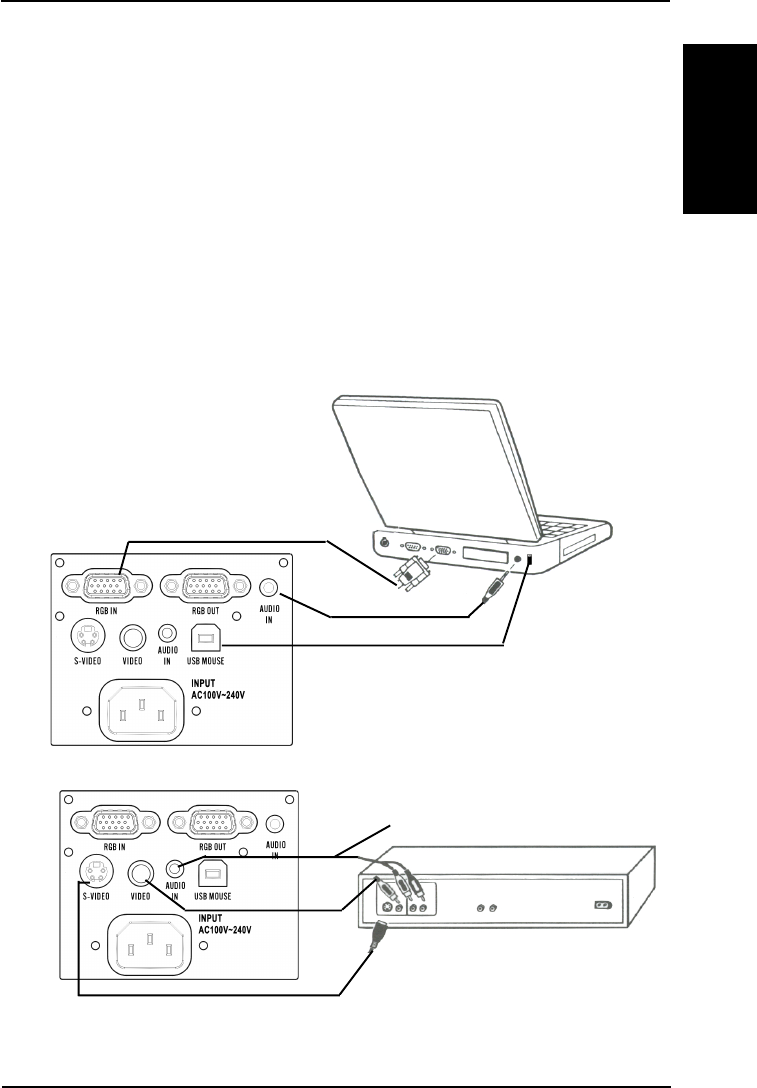
7
English
Connecting the Projector
The cable are color coded to assist you with making the connections. When
you connect the power cable to the projector, the Power LED on the keypad
will be turned on.
You can connect more than one image source at a time as above reference
drawing. Image source can be either automatically selected or you can switch
off “AUTO SOURCE” function of OSD MENU to be manual selection. Manual
selection is operated by pressing “INPUT” key.
If you are using an older MACINTOSH computer, you might need to use the
MACINTOSH adapter that was included with your projector.
Warning: Always turn off the image source (computer or video source) and
projector before connecting or disconnecting cables.
D-SUB 15 pin RGB Cable
Mini-Stereo to Mini-stereo
Audio Cable
USB Cable
Mini-Stereo to RCA Stereo Cable
RCA Video Cable
S-Video to S-Video Cable
Connecting the Projector


















