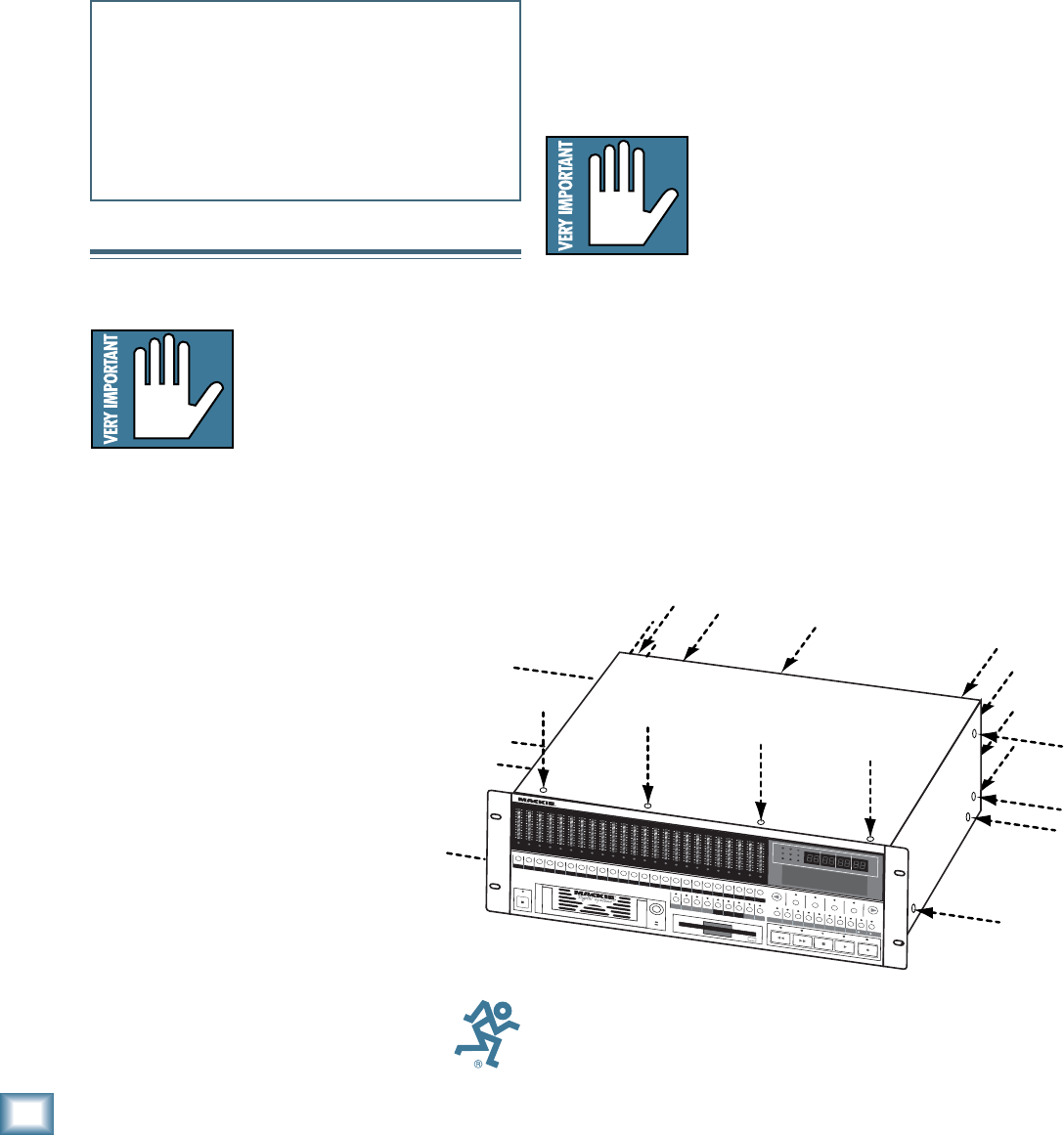
2
OPT•24
OPT•24
1. Read instuctions — Read, understand and follow all safety and
operating instructions before using this Mackie product.
2. Retain Instructions — Keep these safety and operating
instructions for future reference.
3. Heed Warnings — Follow all warnings on this Mackie product
and in these operating instructions.
4. Disconnect the power source to the HDR24/96 before installing
the OPT•24 I/O Card.
5. Servicing — Do not attempt to service this Mackie product. All
servicing should be referred to the Mackie Service Department.
Important Safety Instructions
Part No. 0002733 Rev. B 10/02
© 2002 Mackie Designs Inc. All rights reserved.
Printed in the U.S.A.
Introduction
Thank you for choosing Mackie Designs for your
hard disk recording solution. The OPT•24 is a major
step forward in our continued support of the
HDR24/96 and MDR24/96 Hard Disk Recorders.
The OPT•24 provides 24 channels (8x3) of 24-bit
ADAT optical I/O. But what makes it especially
unique and valuable is that it doesn’t use any of the
three I/O slots provided for the analog and digital
I/O cards. Instead, it is installed in a PCI slot next to
the Sync card. Once installed, you have the added
flexibility of choosing between at least two different
input and output formats for your recorded audio.
For example, you can use three analog AIO•8 cards
to bring the audio into the HDR, and use the
OPT•24 to output the audio in 24-bit digital format.
ATTENTION: The installation of this option requires opening the
HDR24/96 and handling sensitive electronic components. Anti-static
precautions
must
be taken in order to prevent potential damage to
the unit. Damage caused to the unit due to improper installation or
handling of these components
will not be covered under warranty
.
If you do not feel capable of performing this installation, please
call Mackie Tech Support at 800-898-3211 to obtain a referral to
a service center that can perform the installation.
REWIND
FAST FWD
PLAY
STOP
RECORD
S
E
L
E
C
T
S
E
L
E
C
T
S
E
L
E
C
T
S
E
L
E
C
T
ON
P
O
W
E
R
L
O
C
2
L
O
C
1
S
T
O
R
E
L
O
O
P
1
–
2
R
E
C
S
A
F
E
A
U
T
O
T
A
K
E
T
-
C
O
D
E
C
H
A
S
E
T
R
A
C
K
D
E
L
E
T
E
L
A
S
TP
R
O
J
E
C
T
B
A
C
K
U
PD
IS
K
U
T
I
L
S
Y
S
T
E
M
D
I
G
I-
I/
O
S
Y
N
C
D
E
C
I
N
C
A
U
T
O
IN
P
U
T
A
L
L
I
N
P
U
T
2
42
3
2
2
2
1
2
01
9
1
8
1
7
1
6
1
51
4
1
3
1
2
1
1
1
0
9
87
6
5
4
3
21
2
4
2
3
22
2
1
2
0
1
9
1
8
1
7
1
6
1
514
1
31
2
1
1
1
0
9
8
7
6
5
4
32
1
H
D
R
2
4
/
2
4
T
R
A
C
K
/
2
4
B
I
T
D
I
G
I
T
A
L
A
U
D
I
O
H
A
R
D
D
I
S
K
R
E
C
O
R
D
E
R
/
E
D
I
T
O
R
HIGH RESOLUTION AUDIO
44.1/48/96K SAMPLE RATES
R
E
CR
E
C
R
E
C
R
E
C
R
E
C
R
E
C
R
E
C
R
E
C
R
E
C
R
E
C
R
E
C
R
E
C
R
E
C
R
E
C
R
E
CR
E
C
R
E
CR
E
C
R
E
C
R
E
C
R
E
C
R
E
C
R
E
C
R
E
C
9
6
M
IN
U
T
E
S
H
O
U
R
S
S
E
C
O
N
D
S
F
R
A
M
E
S
TICKS
BEATS
BARS
4
4
.
1
k
V
A
R
I
4
8
k
2
4
B
IT
E
R
R
O
R
9
6
k
1
6
B
IT
T
C
C
L
O
C
K
O
L
2
4
7
1
0
1
5
2
0
2
5
3
0
3
5
4
0
5
0
O
L
2
4
7
1
0
1
5
2
0
2
5
3
0
3
5
4
0
5
0
O
L
2
4
7
1
0
1
5
2
0
2
5
3
0
3
5
4
0
5
0
O
L
2
4
7
1
0
1
5
2
0
2
5
3
0
3
5
4
0
5
0
O
L
2
4
7
1
0
1
5
2
0
2
5
3
0
3
5
4
0
5
0
O
L
2
4
7
1
0
1
5
2
0
2
5
3
0
3
5
4
0
5
0
O
L
2
4
7
1
0
1
5
2
0
2
5
3
0
3
5
4
0
5
0
O
L
2
4
7
1
0
1
5
2
0
2
5
3
0
3
5
4
0
5
0
O
L
2
4
7
1
0
1
5
2
0
2
5
3
0
3
5
4
0
5
0
O
L
2
4
7
1
0
1
5
2
0
2
5
3
0
3
5
4
0
5
0
O
L
2
4
7
1
0
1
5
2
0
2
5
3
0
3
5
4
0
5
0
O
L
2
4
7
1
0
1
5
2
0
2
5
3
0
3
5
4
0
5
0
O
L
2
4
7
1
0
1
5
2
0
2
5
3
0
3
5
4
0
5
0
O
L
2
4
7
1
0
1
5
2
0
2
5
3
0
3
5
4
0
5
0
O
L
2
4
7
1
0
1
5
2
0
2
5
3
0
3
5
4
0
5
0
O
L
2
4
7
1
0
1
5
2
0
2
5
3
0
3
5
4
0
5
0
O
L
2
4
7
1
0
1
5
2
0
2
5
3
0
3
5
4
0
5
0
O
L
2
4
7
1
0
1
5
2
0
2
5
3
0
3
5
4
0
5
0
O
L
2
4
7
1
0
1
5
2
0
2
5
3
0
3
5
4
0
5
0
O
L
2
4
7
1
0
1
5
2
0
2
5
3
0
3
5
4
0
5
0
O
L
2
4
7
1
0
1
5
2
0
2
5
3
0
3
5
4
0
5
0
O
L
2
4
7
1
0
1
5
2
0
2
5
3
0
3
5
4
0
5
0
O
L
2
4
7
1
0
1
5
2
0
2
5
3
0
3
5
4
0
5
0
PRO
JECT:
Lit
tl
e lo
ve
PLA
YLIST
: Pla
ylist
1
D
RIVE
:
C:I
ntern
al
AVAIL
: 01:
35:0
0
Important: You must have
version 1.3 or higher of the
HDR24/96 or MDR24/96 OS in
order to use the OPT•24. Follow
the installation instructions with
the software upgrade to install
the new software.
3) Remove the cover by lifting it up at the back
and pulling up and away from the front of the
unit.
Installing the OPT•24
Important: The OPT•24
contains static-sensitive
components. Anti-static
precautions must be taken before
opening the anti-static bag and
handling the OPT•24. Use an
anti-static wrist strap when performing this installation.
These are available at most computer supply stores.
The use of an anti-static mat is also recommended.
1) Turn off the Hard Disk Recorder and remove
the AC linecord from the socket on the rear
panel. We don’t want this to be a shocking
experience for you!
2) Remove 22 screws from the HDR24/96 cover
using a #2 Phillips screwdriver (4 screws
from the top panel, 4 screws from each side,
and 10 screws from the rear panel). These
screws are all one size.










