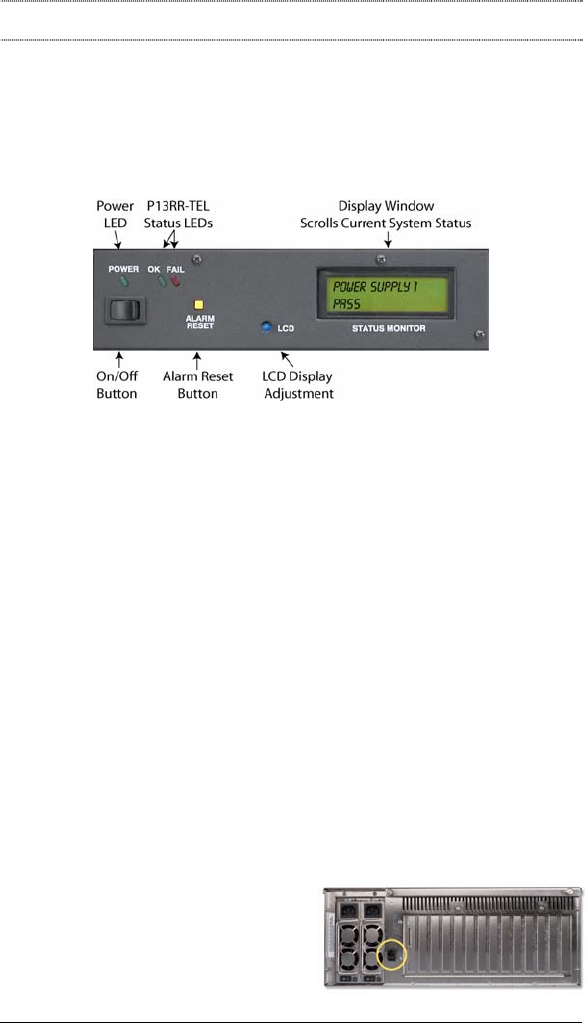
MAGMA
Chapter 5 Remote Monitoring 17
Chapter 5 Remote Monitoring
The Remote Monitoring System Surveillance Pro 2 adds the ability to
remotely monitor the status of the P13RR-TEL. You can now get all the
information that is displayed on the LCD of the chassis in near real time
without leaving your desk. It is useful for tracking chassis functionality
off site applications.
With the prevalence of the Internet almost all computers are now
networked together, and the P13RR-TEL has leveraged the existing
TCP/IP Ethernet connection as a pathway to the chassis status.
There are two methods to access the status of the P13RR-TEL critical
parameters:
The first method is to use an Internet browser. Simply enter the
IP address of the Surveillance Pro 2 and the information will be
displayed.
The second method is to configure Surveillance Pro 2 to send
an email address of your choice. Once configured,
Surveillance Pro 2 will alert any problems without user
intervention.
In addition, Surveillance Pro 2 is programmed with SNMPv1 (Simple
Network Management Protocol). This enables the P13RR-TEL to output
the status of its critical parameters to a SNMPv1 manager.
Getting Started
There is a RJ45 Ethernet jack on the
rear of the chassis. Simply plug one
end of a standard Ethernet cable in
the jack and the other end into your
network hub, switch, or router.


















