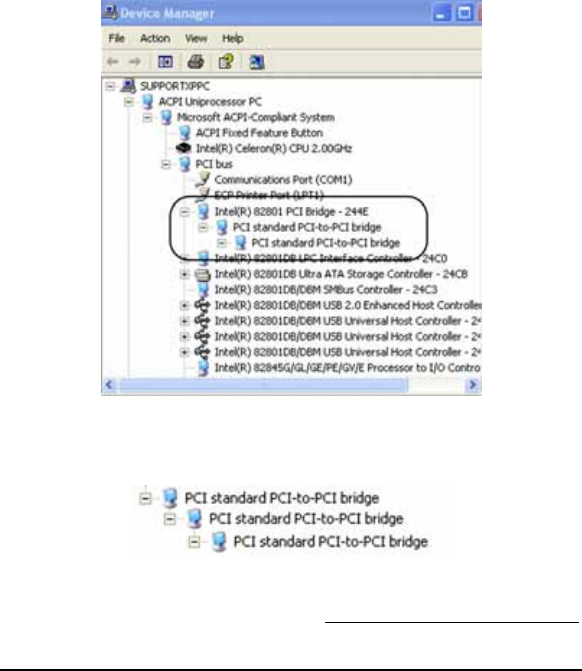
MAGMA
Chapter 3 Verify Installation 7
To see if your installation is completed:
Click on the ‘+’ sign to the left of the ACPI (BIOS) to open it.
This is typically found at the top of the Device Manager
Window.
Click on the ‘+’ sign to the left of the PCI Bus to see all PCI
Bus connections.
Click the ‘+’ sign to the left of the line containing the words “PCI
Bridge” or something similar. You should now see the PCI
Standard PCI-to-PCI bridge immediately below it.
When installed correctly, you will see two “PCI to PCI Bridges” below
your system’s PCI Controller.
If your Magma expansion system uses a 13 Slot backplane, the Device
Manager will display three bridges instead of two as shown above.
If everything is OK, then the MAGMA PCI Host Card installation is
complete. You can now proceed to the
Expansion Chassis User Guide
for help with the installation of 3
rd
Party PCI Cards.


















