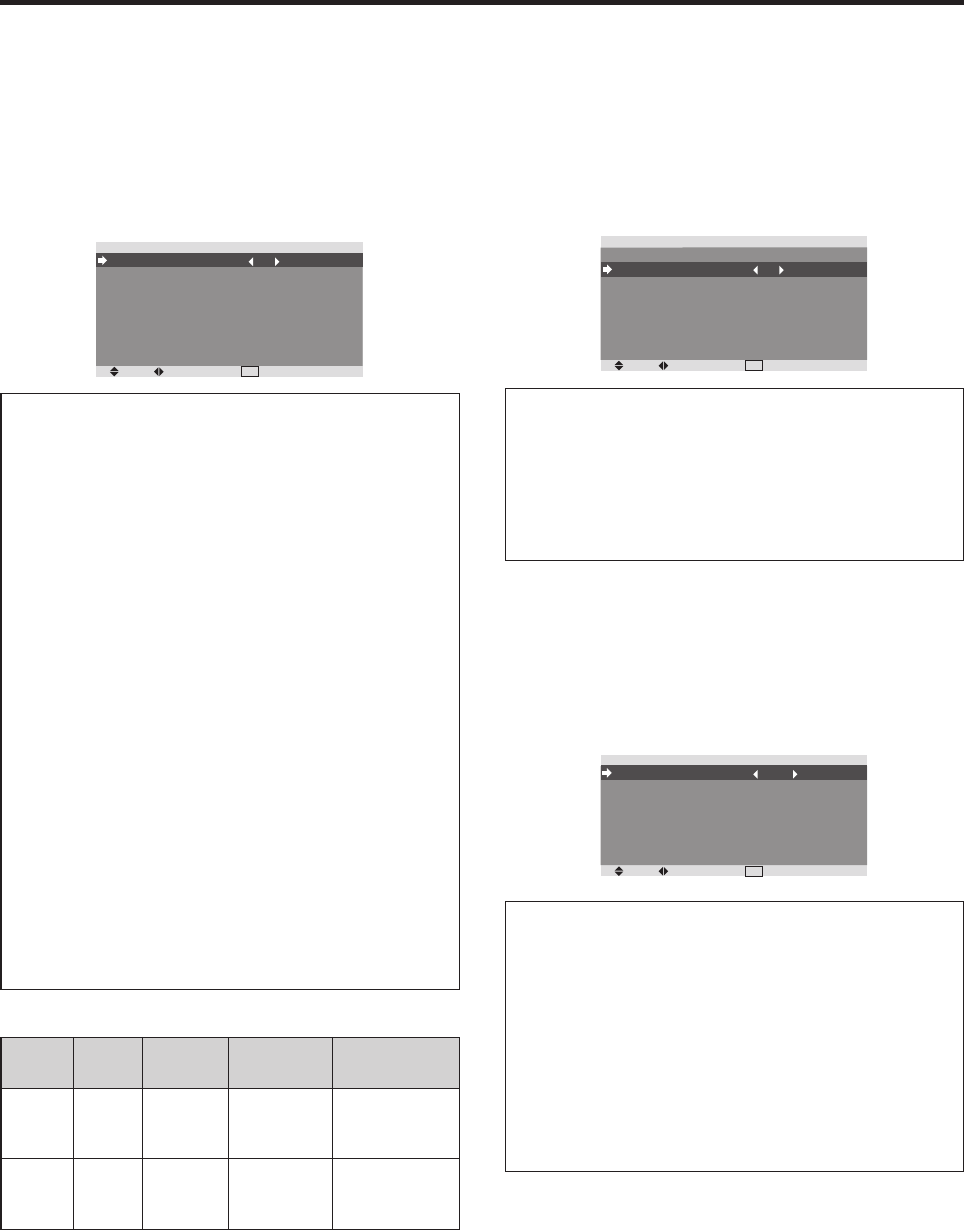
28
Function Settings Menu
Setting the power management for computer
images
This energy-saving (power management) function
automatically reduces the monitor’s power consumption
if no operation is performed for a certain amount of time.
Example:
Turning the power management function on
On “POWER MGT.” of “FUNCTION” menu, select “ON”.
SEL.
ADJ.
EXIT
RETURN
FUNCTION
POWER MGT.
INPUT SKIP
PDP SAVER
CLOSED CAPTION
CAPTION CONT
: ON
: OFF
: MANUAL
: OFF
: LOW
Information
Ⅵ Power management function
* The power management function automatically reduces
the monitor’s power consumption if the computer’s
keyboard or mouse is not operated for a certain amount
of time. This function can be used when using the
monitor with a computer.
* If the computer’s power is not turned on or if the
computer and selector tuner are not properly connected,
the system is set to the off state.
* For instructions on using the computer’s power
management function, refer to the computer’s operating
instructions.
Ⅵ Power management settings
ON: In this mode the power management function is
turned on.
OFF: In this mode the power management function is
turned off.
Ⅵ Power management function and POWER/
STANDBY indicator
The POWER/STANDBY indicator indicates the status
of the power management function. See below for
indicator status and description.
POWER/STANDBY indicator
Power
management
mode
On
Off
Turning the picture
back on
Picture already on.
Operate the keyboard or
mouse. The picture
reappears.
POWER/
STANDBY
indicator
Green
Red
Power
management
operating status
Not activated.
Activated.
Description
Horizontal and vertical
synchronizing signals
are present from the
computer.
Horizontal and/or
vertical synchronizing
signals are not sent
from the computer.
Setting the Input Skip
When this is ON, signals which are not present will be
skipped over and only pictures whose signals are being
transmitted will be displayed.
This setting is valid only for the INPUT SELECT button
on the unit.
Example: Set to “ON”
On “INPUT SKIP” of “FUNCTION” menu, select “ON”.
SEL.
ADJ.
EXIT
RETURN
FUNCTION
POWER MGT.
INPUT SKIP
PDP SAVER
CLOSED CAPTION
CAPTION CONT
: OFF
: ON
: MANUAL
: OFF
: LOW
Information
Ⅵ INPUT SKIP settings
OFF: Regardless of the presence of the signal, scan
and display all signals.
ON: If no input signal is present, skip that signal.
* “SETTING NOW” will appear during the input search.
Reducing burn-in of the screen
The brightness of the screen, the position of the picture,
positive/negative mode and screen wiper are adjusted to
reduce burn-in of the screen.
On “PDP SAVER” of “FUNCTION” menu, select
“MANUAL”, then press the MENU/ENTER button.
The “PDP SAVER” screen appears.
SEL.
ADJ.
EXIT
RETURN
PDP SAVER
PEAK BRIGHT
ORBITER
INVERSE/WHITE
SCREEN WIPER
SOFT FOCUS
OSM ORBITER
OSM CONTRAST
: 100%
: OFF
: OFF
: OFF
: OFF
: ON
: LOW
Information
Ⅵ When set to AUTO
Set automatically, as described below.
PEAK BRIGHT: 100%
ORBITER: ON
INVERSE/WHITE: OFF
SCREEN WIPER: OFF
SOFT FOCUS: OFF
OSD ORBITER: ON
OSD CONTRAST: LOW
04.9.2, 11:49 AM28


















