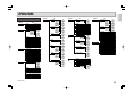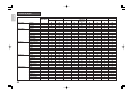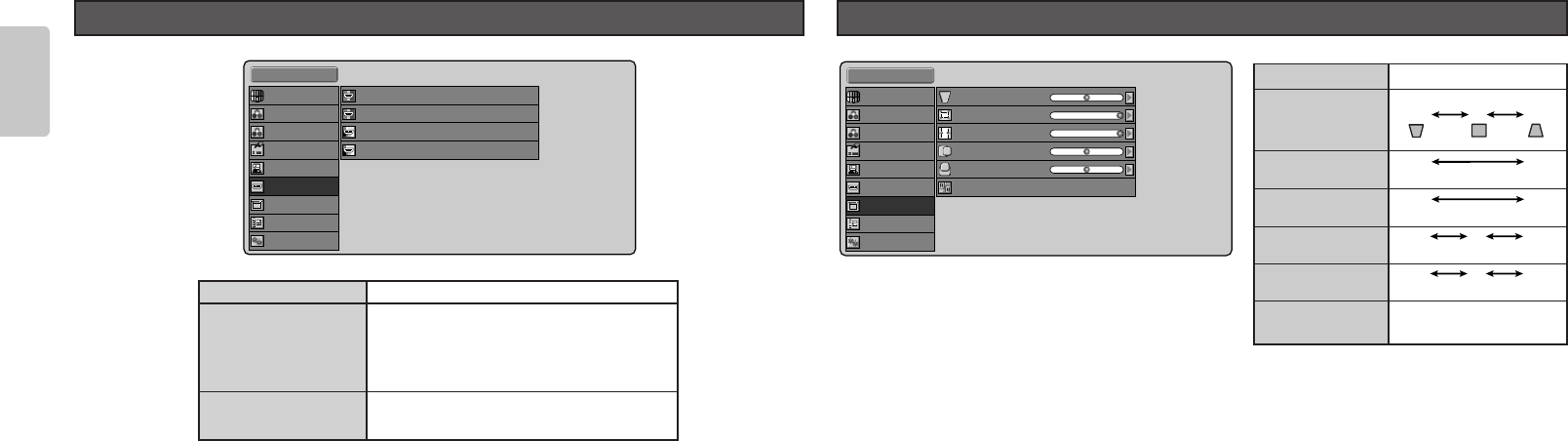
28
ENGLISH
– Keystone
Adjust trapezoid image to rectangle image.
– Scale
Reduces the image without changing the aspect ratio. The image can be reduced to about 70% the
original size.
– Width
Reduces the image width without changing the image height. The width can be reduced to about 75%
the original size.
– Position H, V
Adjust the position of the input signal. H adjusts the horizontal position of the input signal. V adjusts the
vertical position of the input signal.
– Instllation
Sets the installation mode of the projector.
Front: Select to set the projector on a tabletop and project from in front of the screen.
Rear: Select to set the projector on a tabletop and project from behind the screen.
F + Ceiling: Select to mount the projector on the ceiling and project from in front of the screen.
R + Ceiling: Select to mount the projector on the ceiling and project from behind the screen.
Standard 1
Keystone
Scale
Width
Position H
Position V
Installation
0
0
0
0
0
Front
Picture Adjust
Fine Menu 1
Fine Menu 2
Input Signal
RGB/HD Adjust
Display
OSD/Blanking
Config.
HDMI
Display
Keystone
(Electronic vertical
keystone correction)
Scale
Width
Installation
Item Adjustments
-100 0
-25 250
(Min)
(Min)
( )
( )( )
Position H
Position V
-50 500
(Left) (Right)(Default)
-50 500
(Down) (Up)(Default)
(Max)
-100 0
(Max)
Front, Rear, F+Ceiling,
R+Ceiling
– CSC HDMI 1/CSC HDMI 2
Auto: The color space is automatically selected based on the input signal.
RGB: This is effective for DVI and similar signals.
YP
BPR: This is effective for 720p, 1080i, and other high-resolution TV signals.
YC
BCR: This is effective for 480p, 480i, and other standard TV signals.
– Deep Color HDMI 1/Deep Color HDMI 2
Auto: This automatically selects the color depth based on the input signal.
Normally, use at Auto.
8/10/12bit: Select this option when the video displayed in Auto is not correct.
The input settings for the color depth are set to 8Bit, 10Bit, and 12Bit.
Standard 1
CSC HDMI 1
CSC HDMI 2
Deep Color HDMI 1
Deep Color HDMI 2
Auto
Auto
Auto
Auto
Picture Adjust
Fine Menu 1
Fine Menu 2
Input Signal
RGB/HD Adjust
Display
OSD/Blanking
Config.
HDMI
HDMI
Item
CSC HDMI 1,
CSC HDMI 2
Deep Color HDMI 1,
Deep Color HDMI 2
Adjustments
Auto, RGB, YPBPR 4:4:4, YPBPR 4:2:2,
YCBCR 4:4:4, YCBCR 4:2:2
Select the color space conversion for
HDMI input.
Auto, 8Bit, 10Bit, 12Bit
Select the color depth for HDMI input.