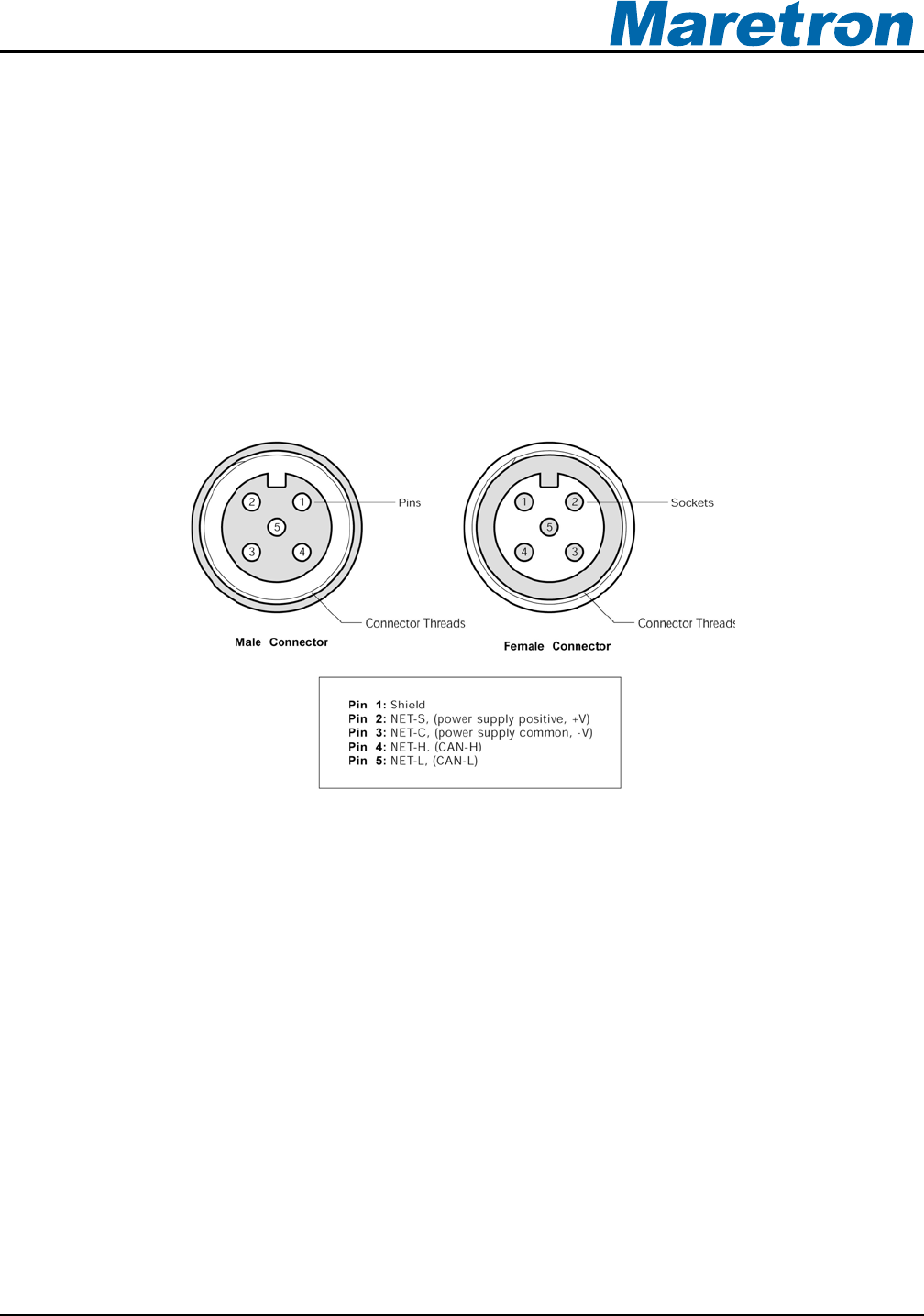
Revision 1.2 Page 9
®®
2.4 Connecting the IPG100
2.4.1 NMEA 2000 Connec
®
tion
The NMEA 2000
®
connector can be found on the side of the enclosure. The NMEA 2000
®
onnector is a round five pin male connector (see Figure 7). You connect the IPG100 to an
EA 2000
®
compatible
able) by connecting the female end of the cable to the IPG100 (note the key on the male
e sure the cable is connected securely and
firmly. Connect the other end of the cable
designed such that
ou can plug or unplug it from an NMEA 2000
®
network while the power to the network is
Figure 7 – NMEA 2000
®
Connector Face Views
2.4.2 LAN Connection
The IPG100 has one external RJ-45 LAN connector. The RJ-45 connector enables connection
to an external network, which is necessary for N2KView
®
clients to be able to connect to the
IPG100. The LAN connector can be made waterproof with the purchase of the optional
PX837/5M00 Waterproof Ethernet Cable, which has a waterproof cover which engages the
threads on the RJ-45 LAN connector, creating a waterproof seal.
2.4.3 USB N2KView
®
Hardware License Key Connection
The USB port on the IPG100 is for plugging in the N2KView
®
Hardware License Key
(purchased separately). Hardware license keys that can be used with the IPG100 can also be
used with the Windows N2KServer
®
software product. The USB connection can be made
waterproof with the purchase of the optional PX0852 USB waterproof cover, which completely
covers the N2KView
®
Hardware License Key and engages the threads on the USB connector,
creating a waterproof seal.
c
NMEA 2000
®
network using a Maretron NMEA 2000
®
cable (or an NM
c
connector and keyway on the female connector). B
that the collar on the cable connector is tightened
(male) to the NMEA 2000
®
network in the same manner. The IPG100 is
y
connected or disconnected. Please follow recommended practices for installing NMEA 2000
®
network products.


















