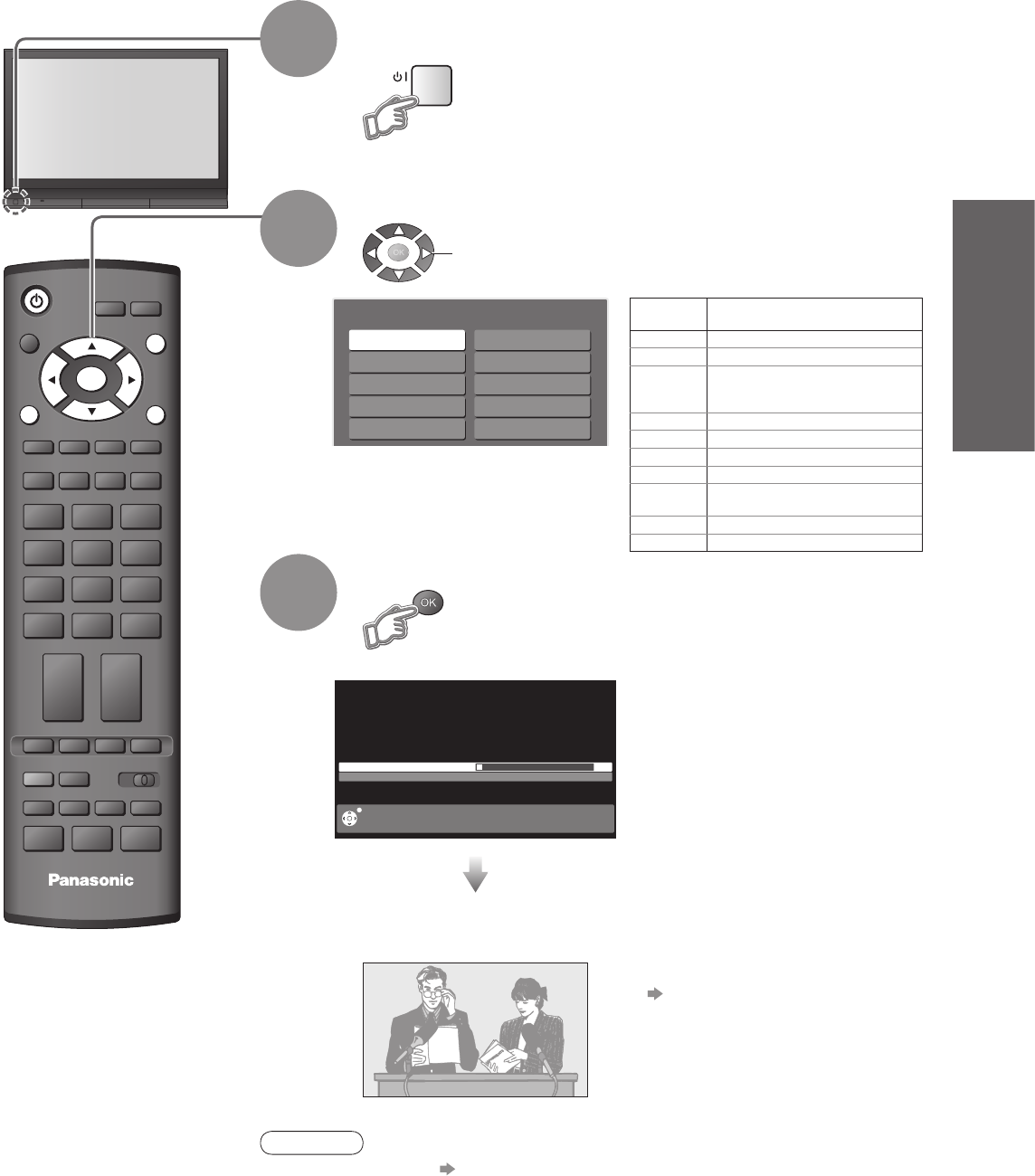
9
Quick Start Guide
System
Selection
REGION
China China
HK/UK Hong Kong, United Kingdom
Asia/M.East
Malaysia, Singapore, Thailand, Asia
countries, Kuwait, Saudi Arabia, United
Arab Emirates, Middle East countries, etc.
NZ/INDONES
New Zealand, Indonesia, etc.
Australia Australia
E.Europe CIS, Poland, etc.
SPECL Ver South Africa
America USA, Chile, Mexico, Panama, Pelu,
Philippines, Taiwan, Venezuela, etc.
CATV USA CATV
Japan Japan
INPUT
ASPECT
OPTION
DIRECT TV REC
VCR
1 32
4 6
5
7 98
0
PROGRAMME
REC
VCR DVD
TEXT F.P. INDEX HOLD
TV
POWER
RETURN
EXIT
MENU
OK
System Selection
Select
Start Auto Tuning
EXIT
RETURN
Select
NZ/INDONES
Asia/M.East
HK/UK
China
Australia
CATV
America
SPECL Ver
E.Europe
Japan
EXIT
3
CH 4
PLEASE WAIT
Scan 1 120
•
Auto Tuning
•
Basic Connection
Plug the TV into mains socket and switch On
(Takes a few seconds to be displayed)
1
Auto Tuning
Search and store TV channels automatically.
These steps are not necessary if the setup has been completed by your local dealer.
Auto Tuning is now complete and
your TV is ready for viewing.
•
You can now use the remote
control to turn On the TV or turn
the TV to standby mode.
(Power LED: On)
2
•
To edit channels
Editing and Setting Channels
(p. 22)
Select your system
select
3
Start Auto Tuning
•
Auto Tuning will start to search for
TV channels and store them.
The TV memorises the channels
tuned in order from programme
number 1.
The sorted programme order
depends upon the TV signal,
the broadcasting system and
reception conditions.
Note
•
If tuning have failed “Auto Tuning”
(
p. 23).
•
If you turned the TV Off during Standby mode last time, the TV will be in Standby
mode when you turn the TV On with Mains power On / Off switch.


















