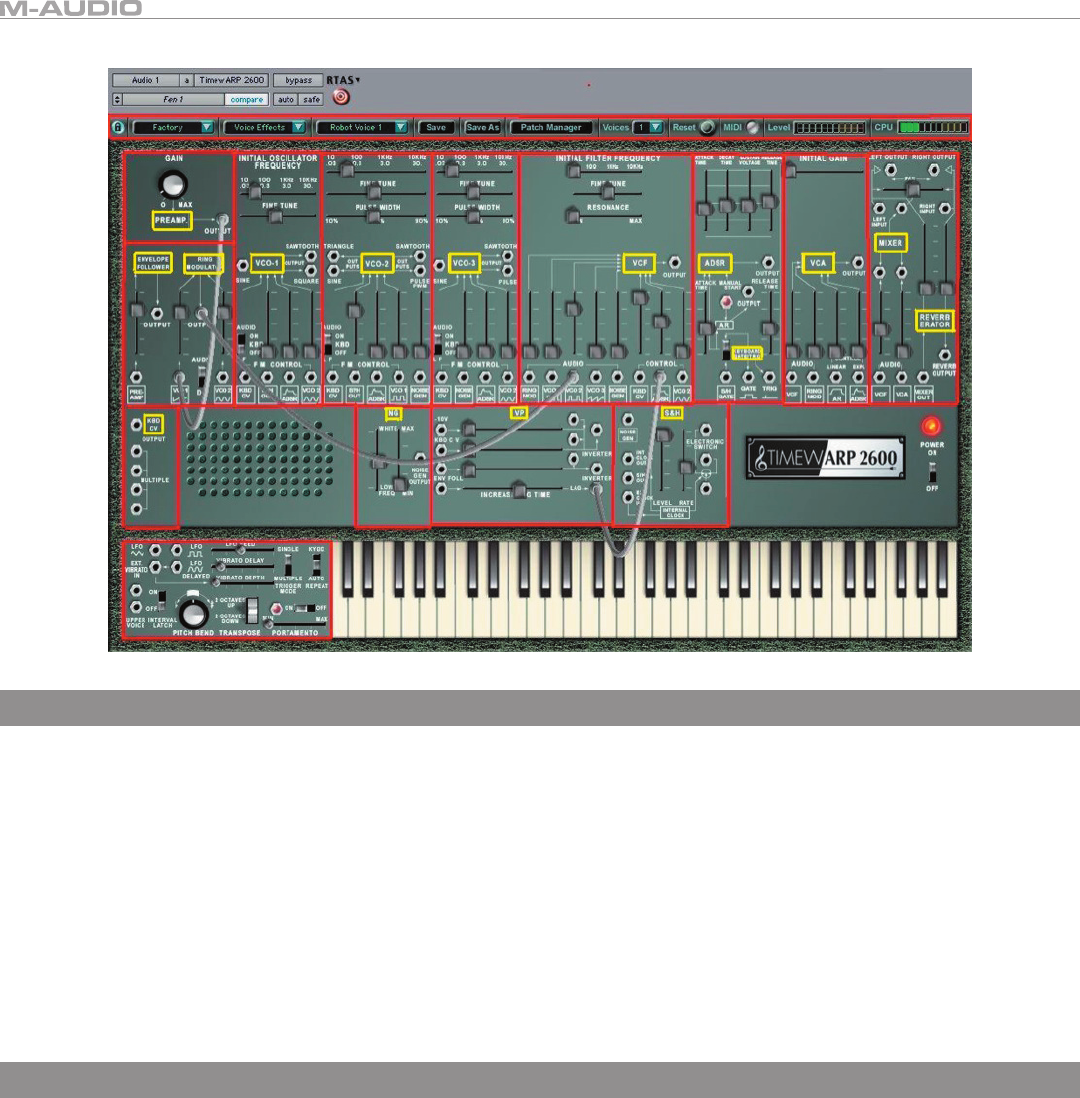
6
I/O Jacks
The panel has eighty-one mini-jacks. Forty-five are inputs, twenty-nine are outputs, and seven operate as both input and output. Of the 45 inputs,
32 are in a row running across the center of the panel. (There are actually 34 jacks in the row, but the two labeled “gate” and “trig” are outputs.)
This row of input jacks divides the control surface almost evenly in half.
Above this row, in the upper half of the control surface, there are only three input jacks. They are at the upper right corner, labeled Left Input, Pan,
and Right Input, respectively. All of the other jacks in the upper half of the control surface are outputs. In the lower half of the control surface are
inputs to the voltage processors, and of the column of four jacks in the section labeled Sample & Hold, the upper and lower jacks are inputs.
The seven jacks that are both input and output belong to the Electronic Switch and the Multiple Outlet. Because the switch works in either direction,
it has either two inputs and one output or one input and two outputs. The Multiple output distributes at least one input to 1, 2, or 3 outputs.
All the remaining jacks are outputs. Most of them are labeled as such; a few are not, but have arrows pointing to them. For example, in the Voltage
Processor (VP), the three jacks furthest to the right are outputs; and in the Envelope Generator section of the upper half of the panel, the two jacks
labeled Gate and Trigger are outputs.
Signal Flow
A key concept to working with any modular system is understanding the idea of signal flow, which is actually very simple. A module outputs a
signal; that signal is a source. Once connected to an input destination, the signal can travel down the path to its next destination, and so on.
Since there are places where signals can be split to travel several paths to several destinations, thinking of the overall signal flow as a flow chart
is helpful.
TimewARP 2600 uses normalled patch points as a convention. Each time you connect a patch cable to a jack, you are “breaking the normal”
pathway the signal takes. In other words, if you don’t patch anything, signals take a pre-determined path through the device. There is no need
to patch anything unless you wish to divert from the normalled path in order to send the signal to a different destination.


















