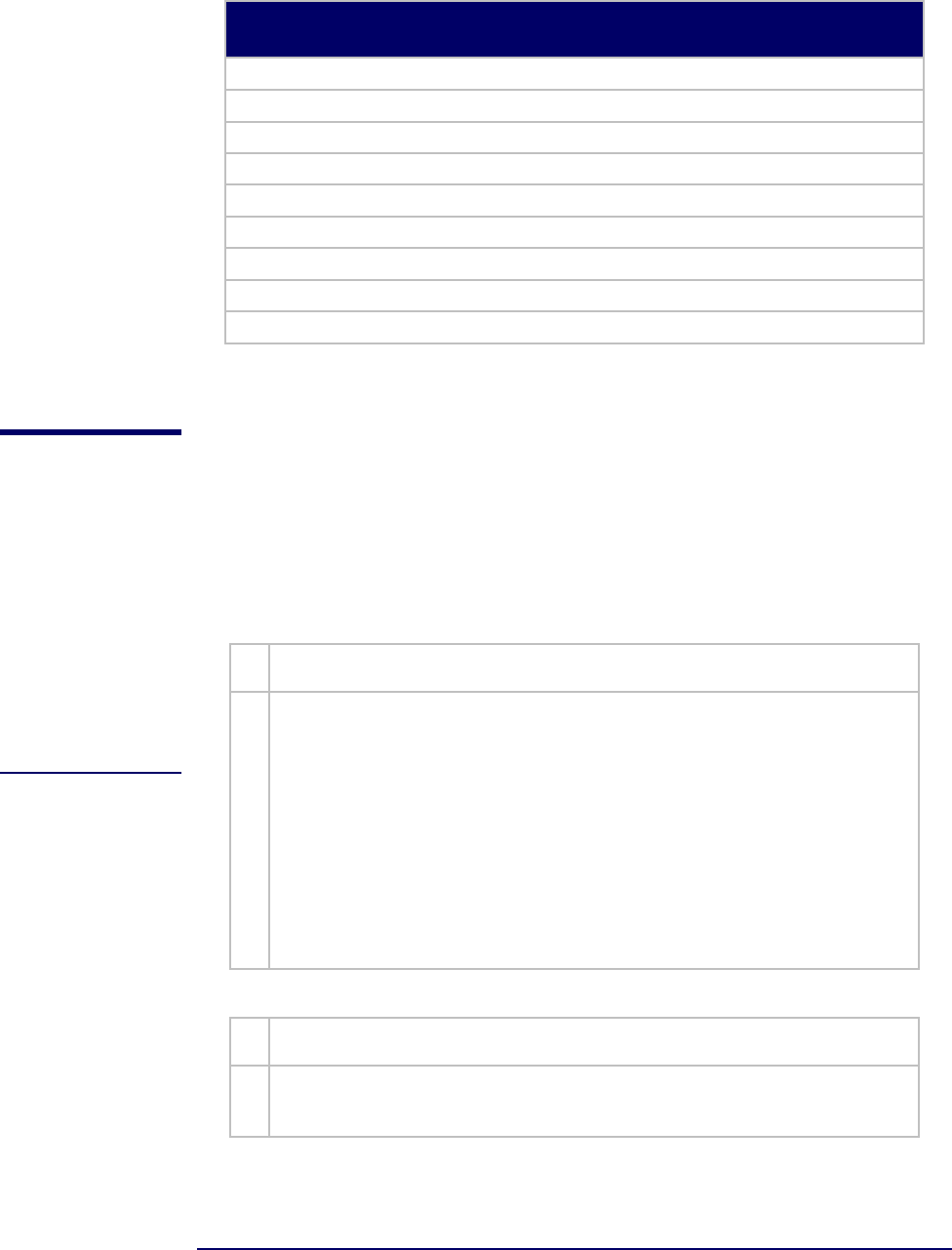
REVIEWER’S GUIDE
15
Speaker Configurations
2.0 Left, right
“2.1” Left, right with subwoofer (no discrete subwoofer input)
2.1 Left, right; discrete subwoofer
4.0 Left, right, two surrounds
4.1 Left, right, two surrounds; subwoofer
5.0 Left, right, center; two surrounds
5.1 Left, right, center; two surrounds, subwoofer
6.1 Left, right, center; three surrounds, subwoofer
7.1 Left, right, center; four surrounds, subwoofer
7.1 Surround Sound
Because 7.1 surround sound is new, some of your readers may be unfamiliar with it.
To assist you in providing your readers with an authoritative overview, we’ve pro-
vided you with answers to the five most commonly asked questions about 7.1 sur-
round. For more detailed information, visit the web sites of Dolby, DTS, THX, and
Microsoft about their respective technologies.
Q
“Why would I want more than 5.1 surround sound?”
A
Simply put, 7.1 provides a more immersive surround experience.
Sound goes not only from the front to the side-positioned surround
speakers, but also goes straight from front to rear, and from the sides,
can loop around the listener in a half circle. The following graphic il-
lustrates this idea. The 7.1 experience provides a level of realism that
5.1 cannot deliver. For those interested in the ultimate surround experi-
ence, 7.1 is the way to go.
The best way to compare is to audition an EX title with a scene that has
good surround mixing, such as the Star Wars Pod Racer scene. Com-
pare the surround experience in 5.1 vs. 7.1
Q
“Where do the extra speakers go?”
A
The extra speakers go directly behind the listener(s) as shown in the
following illustration.
REVOLUTION
SUPPORTS ALL
OF THE MOST
COMMON—AND
EVEN SOME OF
THEMORE OB-
SCURE—TYPES
OF SPEAKER
CONFIGURA-
TIONS.


















