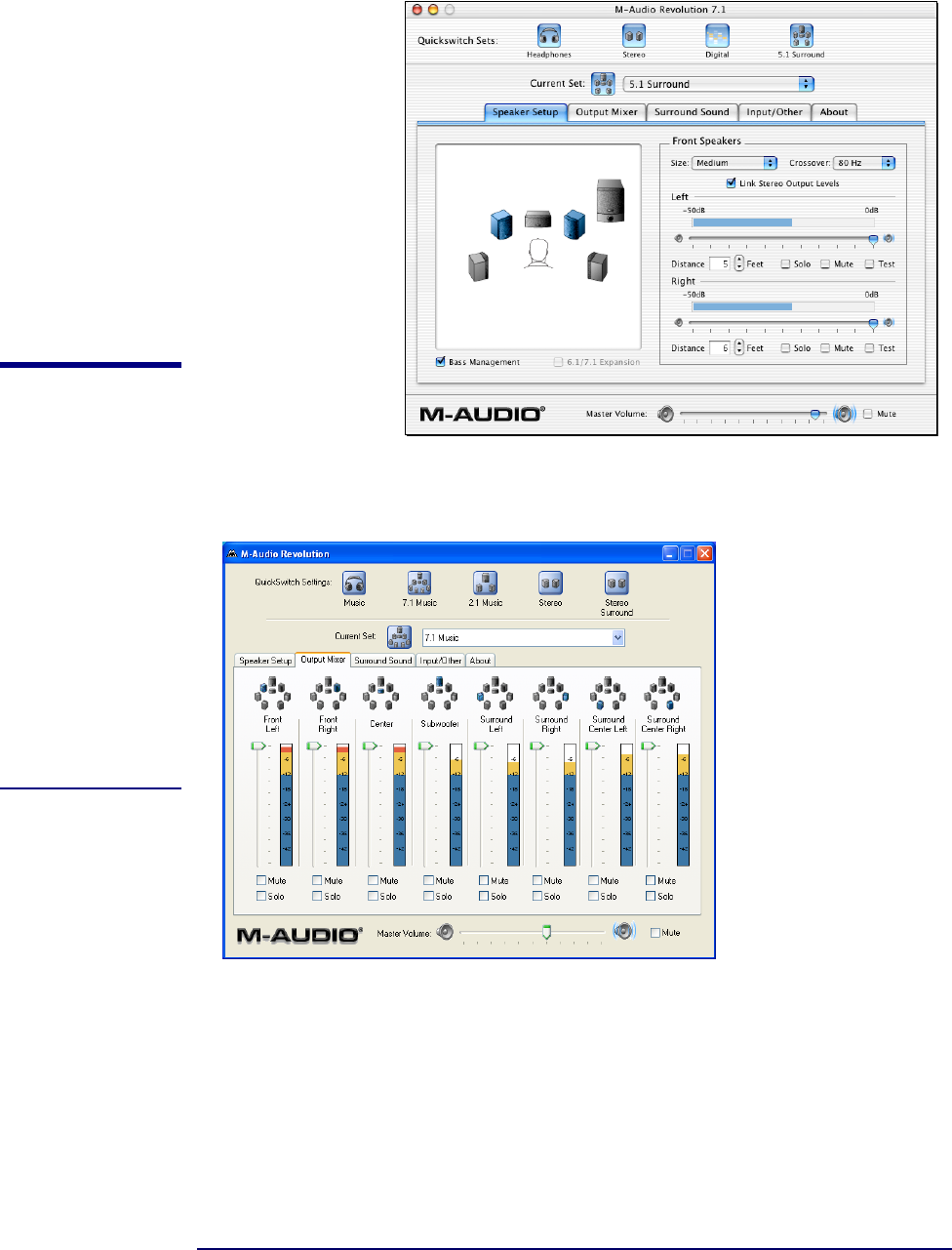
REVIEWER’S GUIDE
18
Speaker Setup
(Mac). Indicates
number of installed
speakers, thei
r
sizes, distances
from the listener,
crossover fre-
quency, and more.
Specifying more
speakers than are
connected may
cause sound to be
routed to non-
existent speakers,
resulting in audio
information being
unheard. Th
e
“Test” function en-
sures correct
speaker connec-
tions and levels.
Output Mixer (PC).
Faders adjust levels
for each installed
speaker with a high
degree of control.
“Solo” sends sound
to selected speaker
only, muting the
others. This is useful
to ensure that left
and right are not
reversed, for exam-
ple.
SETTING UP
TECHNICAL
SPEAKER OP-
TIONS CAN BE
AS EASY AS
CHOOSING
THEIR MODEL
NUMBER FROM
THE REVOLU-
TION CONTROL
PANEL’S POP-
UP LIST


















