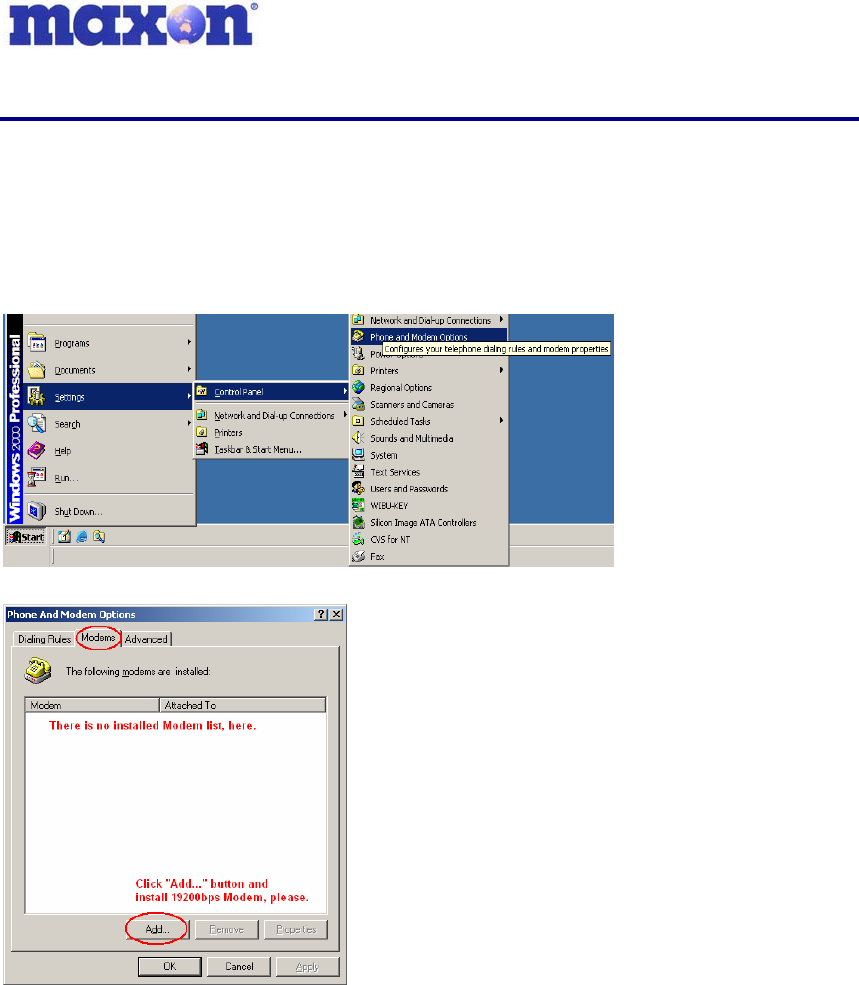
MM-5100 Windows Setup Manual 090803 NZ Page 23 of 44 4/09/2003
8. MODEM SETUP UNDER WINDOWS OS
8.1. Setup Standard 19200 Modem
The same procedure applies to set up in Windows 2000 and Windows 98.
Open Control Panel
After you have changed the communication speed of Modem to 19200bps, select modem
under “Control Panel” then “Phone and Modem Options”
Select Modem tab and click on ADD to setup a new modem.


















