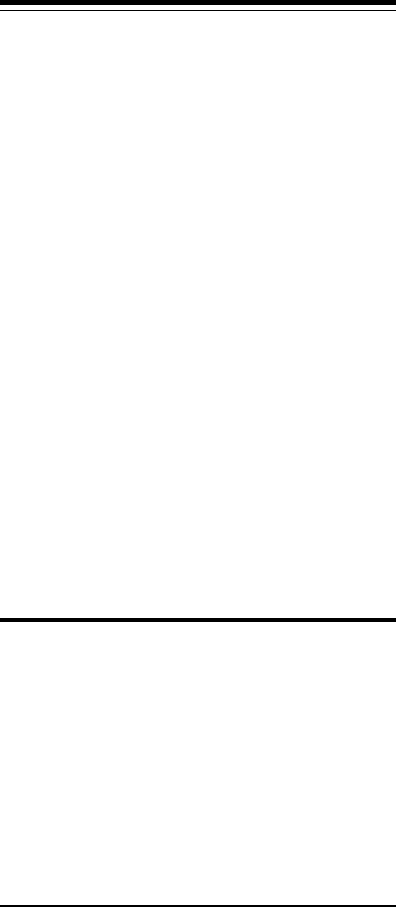
11
\Kn Set break control (n= 0-5). Default is 5
\N0 Normal data-link only
\N1 Direct data-link only
\N2 MNP data link only
\N3 MNP or Normal data link
\N4 V.42 data link only
\N5 V.42 or MNP data link only
\N6 V.42/MNP/Normal data link
\O Initiate reliable link during a normal link
\Q0 Turn off flow control
\Q1 XON/XOFF software flow control
\Q2 CTS signal unidirectional hardware flow control
\Q3 RTS/CTS signal bi-directional hardware flow
control
\Q4 Unidirectional XON/XOFF software flow control
(modem to host)
\Tn Inactivity timer (n = 0 to 90 minutes). Default is 0
\U Accept reliable link during a normal link
\V0 Report DCE speed but do not send extended responses
\V1 Report DCE speed with extended responses
\V2 Report DTE speed but do not send extended responses
\V3 Report DTE speed with extended responses
\X0 Process XON/XOFF but don’t pass through
\X1 Process XON/XOFF and pass through
\Y Switch to reliable link from normal link
\Z End the reliable connection and switch to normal
operation
Section Four - S Registers
Your modem has 29 registers, designated S0 through
S28. Table 4-1 shows the registers, their functions, and their
default values. Some registers can have their values changed
by commands. If you use a command to change a register
value, the command remains in effect until you turn off or
reset your modem. Your modem then reverts to the operating
characteristics specified in its non-volatile memory. Refer to
Section 3 for information on how to use the AT commands to
manipulate the S registers.


















