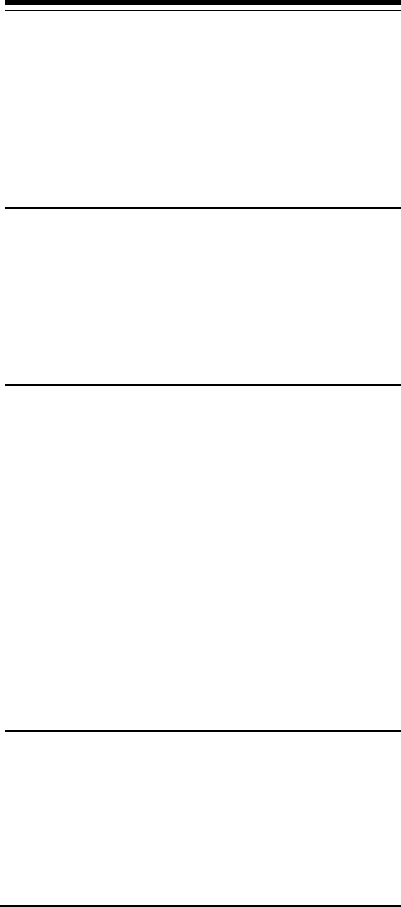
8
after reading the following information, contact
your dealer or vendor for assistance.
Most adapter failure after installation is
caused by: A) Incorrectly installed PCMCIA driver,
B)Not excluding memory address D400-D7FF
when using a memory manager, C)I/O base ad-
dress and IRQ Line conflict, or D)Cable problems.
4.1 Incorrectly Installed PCMCIA Driver
The included PCMCIA driver runs as a
Card Service Client and should only be loaded
after the Socket and Card Services are loaded. Be
certain that the CONFIG.SYS file contains DE-
VICE= entries in this order.
4.2 Not Excluding Memory Address D400-
D7FF
The PCMCIA Ethernet adapter uses the
memory region D400-D7FF to read Ethernet ID
and other information from on-board flash ROM.
This memory region must be excluded from
usage by other programs, including memory
managers. If you are running Microsoft's memory
manager, make sure that the x=D400-D7FF or
x=D000-DFFF parameter appears in the
Device=EMM386.EXE entry in your
CONFIG.SYS. Refer to Section 2.3 for detailed
information.
4.3 I/O Base Address and IRQ Conflict
Make sure that the I/O address and IRQ
used by the adapter is not already in use by
another device in your PC. If your PC has built-in
serial ports then you will not be able to use IRQ 4
(COM1) or IRQ 3 (COM2). Other adapters in your
















