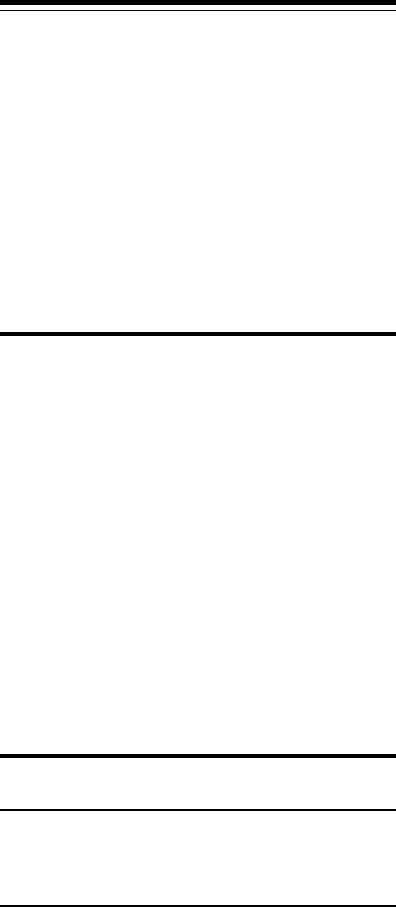
13
IRQ: BIOS/Operating System selectable.
Interrupt: INT A
RAM Buffer: 16 KB
Power Consumption: 2.5 W
Temperature: 0 to 50 degrees C (Operating)
-20 to +70 degrees C (Storage)
Humidity: 10% to 80% (Non-condensing, oper-
ating)
5% to 90% (Non-condensing, stor-
age)
Dimensions: 4.73" x 3.15"
Certification: FCC Part 15 Class B
Drivers: Artisoft Lantastic, Novell NetWare 3.x, 4.x, FTP
PC/TCP, LAN Manager V2.x, Windows For Workgroups,
Windows 95, Windows NT V3.1 & 3.5, DEC Pathworks V4.x
& 5.0, SUN PC-NFS, Banyan VINES, SCO UNIX
Section Eight - Technical Support
In the unlikely event you experience difficulty in the use of the
product, or if it does not operate as described, we suggest
you: (1) consult the Troubleshooting section of this guide
and (2) consult with your dealer.
If you have not referred to the Troubleshooting section,
there is a good chance the solution to your problem is
there.
If you still can not solve the problem, call the MaxTech
Service Center at (562) 921-4438 between 9:00 a.m. and
6:00 p.m. (PST Monday through Friday).
If the nature of
your question is related to the network operating system
that you are using, refer to its manual.
Calling the Service
Center without complete and accurate information concerning
the NATURE OF THE PROBLEM will be both time-
consuming and frustrating for you.
You may also reach us through our electronic BBS. Any
revisions or updates of available drivers will be posted on the
BBS. This service is available 24 hours a day at: (562) 921-
7180.
Section Nine - Notices
9.1 Five Year Limited Warranty
MaxTech warrants to the original buyer of this product
against defects in material and workmanship for five years


















