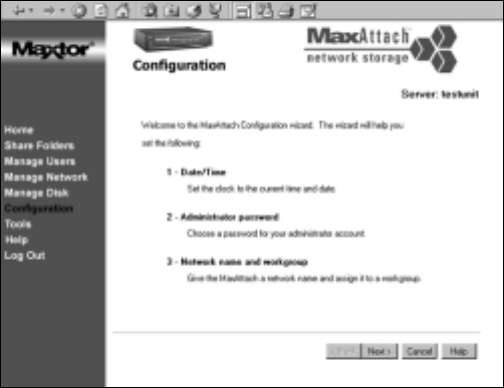
3
4
Launching the Configuration Wizard
1. To launch the Configuration Wizard, highlight and double-click on the name of your
MaxAttach unit in the MaxNeighborhood window. The name will be “MA” plus the last
six digits of the unit serial number.
2. The Configuration Wizard will appear in your web browser window. It will walk you
through setting the clock, assigning an administrator password and assigning a unit
and workgroup name.
3. Click Next to get started. If the Configuration Wizard doesn’t launch, please
check Troubleshooting Section 10.4.


















