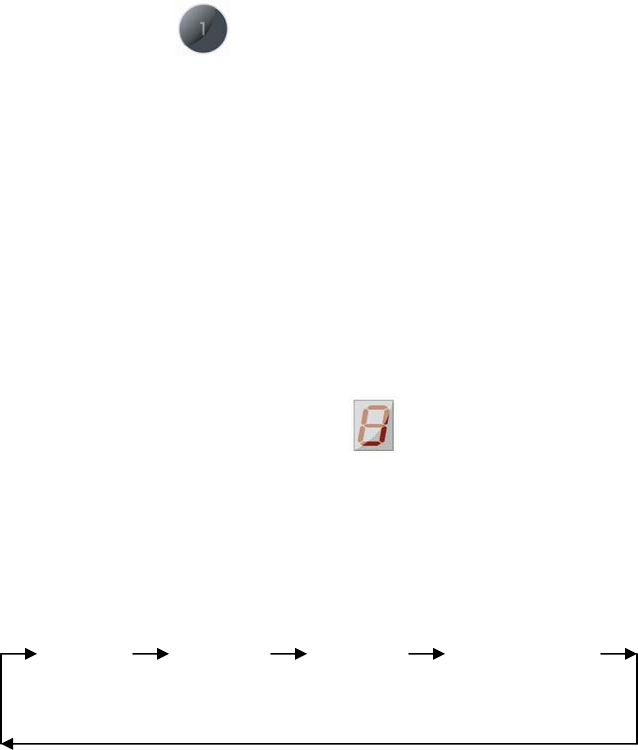
Mercury 8/16 User’s Manual
9
3. Usage
The power on state of 8 / 16 port KVM switch:
When you power on KVM switch, it will ask you the password, the default
password value is eight zero –“00000000“. Please key in eight zero and enter
the same value at retype field.
Notes: Before you are not familiar with the operation of OSD manual, please
don’t change the password – i.e. keep default eight zero (00000000) value.
Otherwise, if you have set the password and unfortunately forget the password,
you need send it back to your distributor for maintaining the password.
The Push Buttons :
Pressing the individual button cyclically through all the ports or the respective
button to get PC port you want.
PC port LED Indication:
You can press the button in order like mentioned-above diagram.
When you select the PC port and this PC is shut down or this PC port is
disconnected to the PC, the selected PC port LED will flash. When you select
one of eight PCs ports and this PC is powered on, the selected PC port LED is
lit.
7-Segment BANK LED Indication :
When you would like to view the next bank KVM switch, please press
“BANK“ push button cyclically to the destination bank. The bank LED will be
changed from bank 1 to the maximum daisy chain level and then to press
“BANK“ push button once back to the bank 1.
Bank 1 Bank 2 Bank 3 MAX. BANK


















