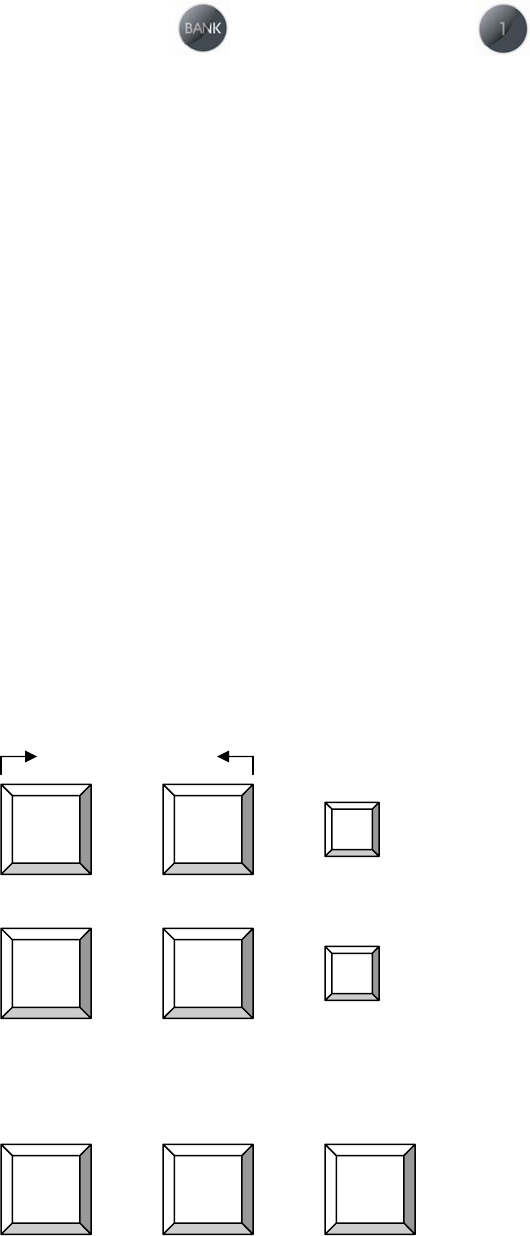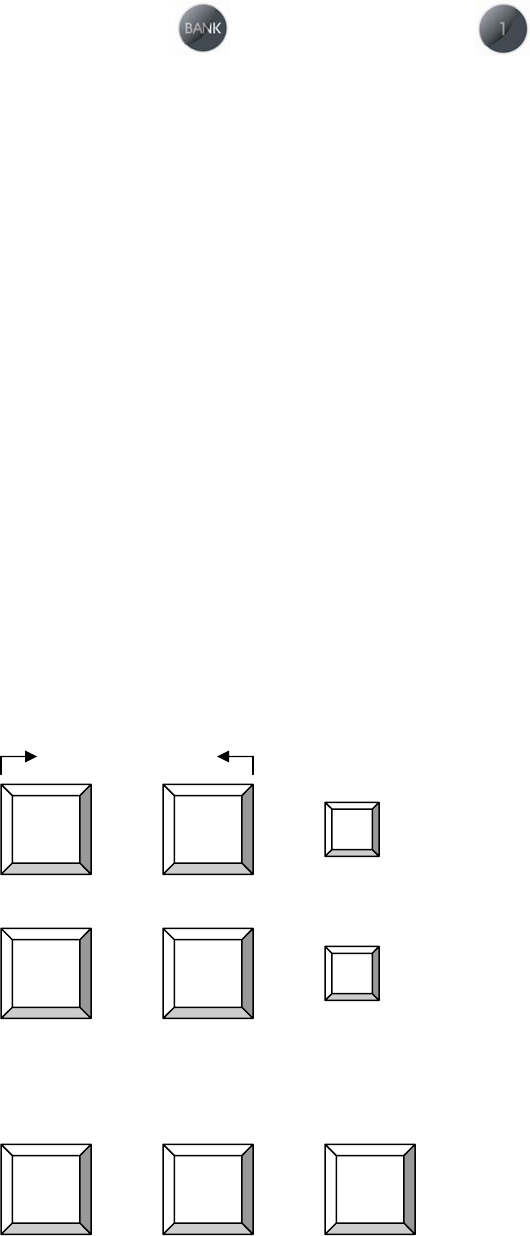
Mercury 8/16 User’s Manual
10
Reset Button ( (“Bank” button) and (“any PC” button)):
To press both “PC1” button and “bank” button of master bank simultaneously
can reset KVM switch. This reset action will not only return KVM switch back to
initial state --- Check the password, but also re-check all of slave banks which
connected to mast KVM Switch. If you add a new KVM Switch as a slave bank,
please use reset button of master KVM Switch to automatically assign a new ID
to it. You can view this new slave bank go through OSD menu. The PC ports of
KVM Switch do not be reset by reset command.
Keyboard Hot Key Commands:
You can also conveniently command KVM switch by switching port s through
simple key sequences. To send commands to KVM switch, the “SCROLL LOCK”
key must be pressed twice within 2 seconds. You will hear a beep for
confirmation and the keyboard is in hot key mode. If you have not pressed any
key in hot key mode within 2 seconds (It means to key in any key follows up
“Scroll Lock” “Scroll Lock” key ), the keyboard will back to under Operation
System control state.
Below are the different hot key commands:
Scroll
Lock
Scroll
Lock
↑
Scroll
Lock
Scroll
Lock
↓
Scroll
Lock
Scroll
Lock
Page
Up
Within 2second
+ + =
Previous Channel
+ + =
Next Channel
(Note: You also could press “up
arrow key” or “down arrow key”
longer time to speed up selecting
the destination port)
Previous Bank
+ + =