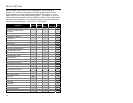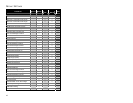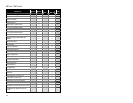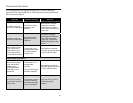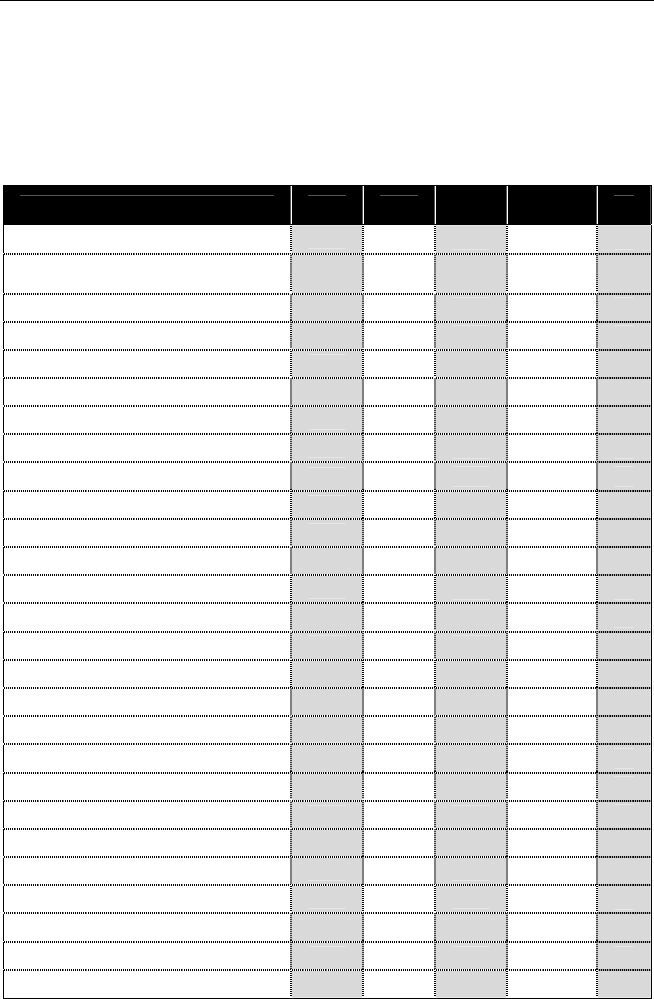
14
DEFAULT SETTINGS
Many functions of the scanner can be "programmed", that is enabled or
disabled. The scanner is shipped from the factory programmed to a set of
default conditions. All factory default parameters have an asterisk ( * ) in the
default column of the charts on the following pages . If an asterisk is not in the
default column then the setting is off or disabled by default. Every interface does
not support every parameter. If the interface supports a parameter listed in the
charts on the following pages, a check mark () will appear.
PARAMETER DEFAULT RS232
LIGHT
PEN
KEYBOARD
WEDGE
USB
Enter Program Mode After Any Scan *
Enter Program Mode Only on
First Scan
Short Range Activation
Long Range Activation *
Normal Scan *
Pulsing Scan
Custom Scan
Short Same Symbol Rescan
Long Same Symbol Rescan *
Alternate Beeper Tone 1
Alternate Beeper Tone 2 *
Alternate Beeper Tone 3
No Beeper Tone
Two Second Timeout
No Two Second Timeout *
Razzberry Tone on Timeout
No Tone on Timeout *
Three Beeps on Timeout
Beep Before Transmit *
Beep After Transmit
Baud Rate 9600
Parity Space
8 Data Bits
7 Data Bits *
RTS/CTS
Character RTS/CTS *
Message RTS/CTS