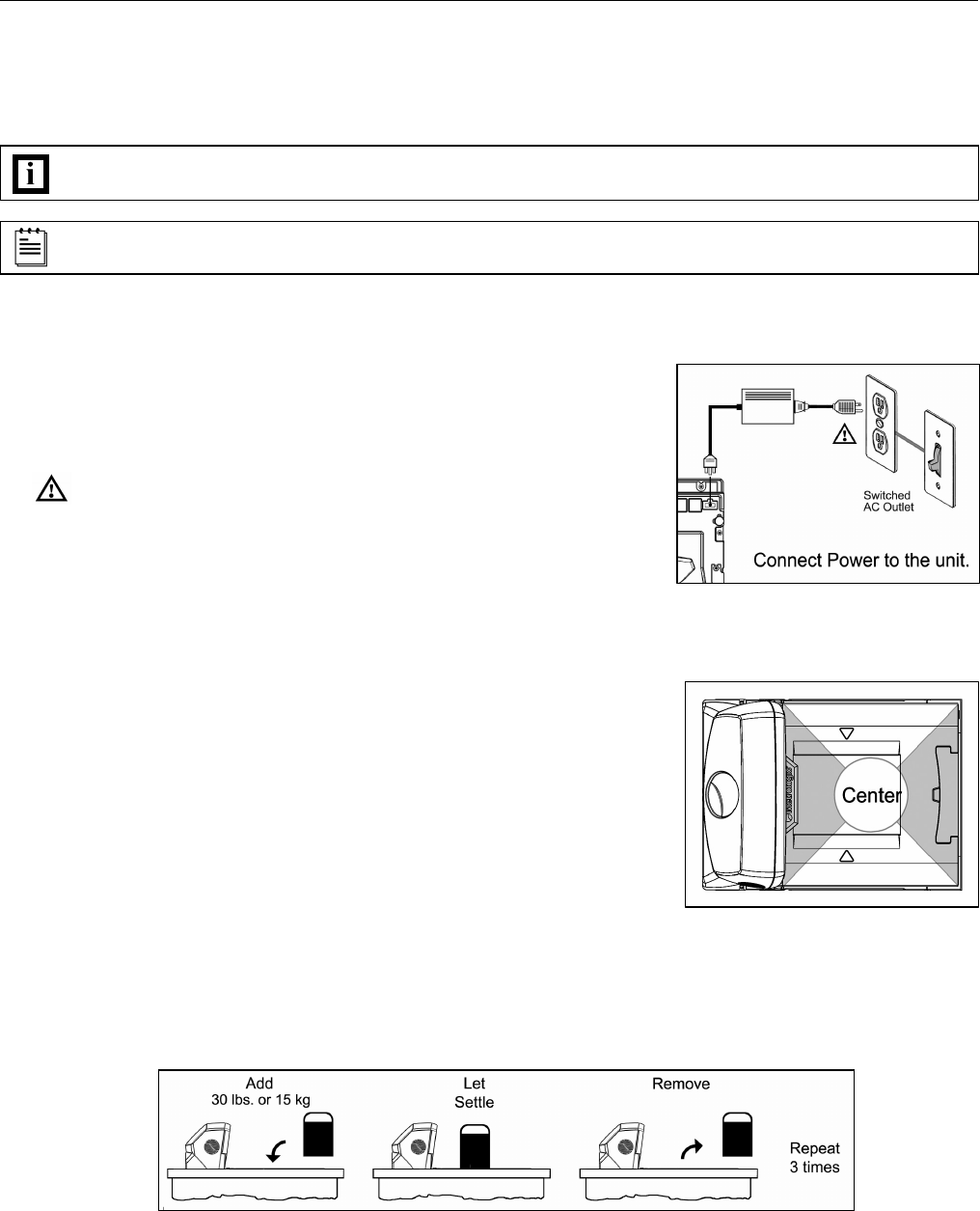
41
SCALE OPERATION
CALIBRATION
Priming the Scale for Calibration (lbs. or kg)
Prime the scale before starting either method of calibration.
Calibrate the scanner/Diva scale after the unit is installed in the checkout countertop.
It is important to use the correct certified (lb. or kg.) field weight set when calibrating the scale.
1. Check the platter to ensure that nothing is interfering with its freedom to move. Assure that no debris is present from daily
use of the scanner/Diva scale if it has been in service.
2. Apply power to the scanner/Diva scale.
See power source caution statement on page 10 of this manual.
3. Wait 5 minutes after power up before proceeding.
4. Place the 30.0 lb. weight or the 15 kg weight on the center of the scale.
Allow the weight to settle.
5. Remove the weight.
6. Repeat three times to prime the scale before calibration.
Figure 41. Priming the Scale for Calibration
Figure 40. Scale Center
Figure 39. Power Up Unit


















