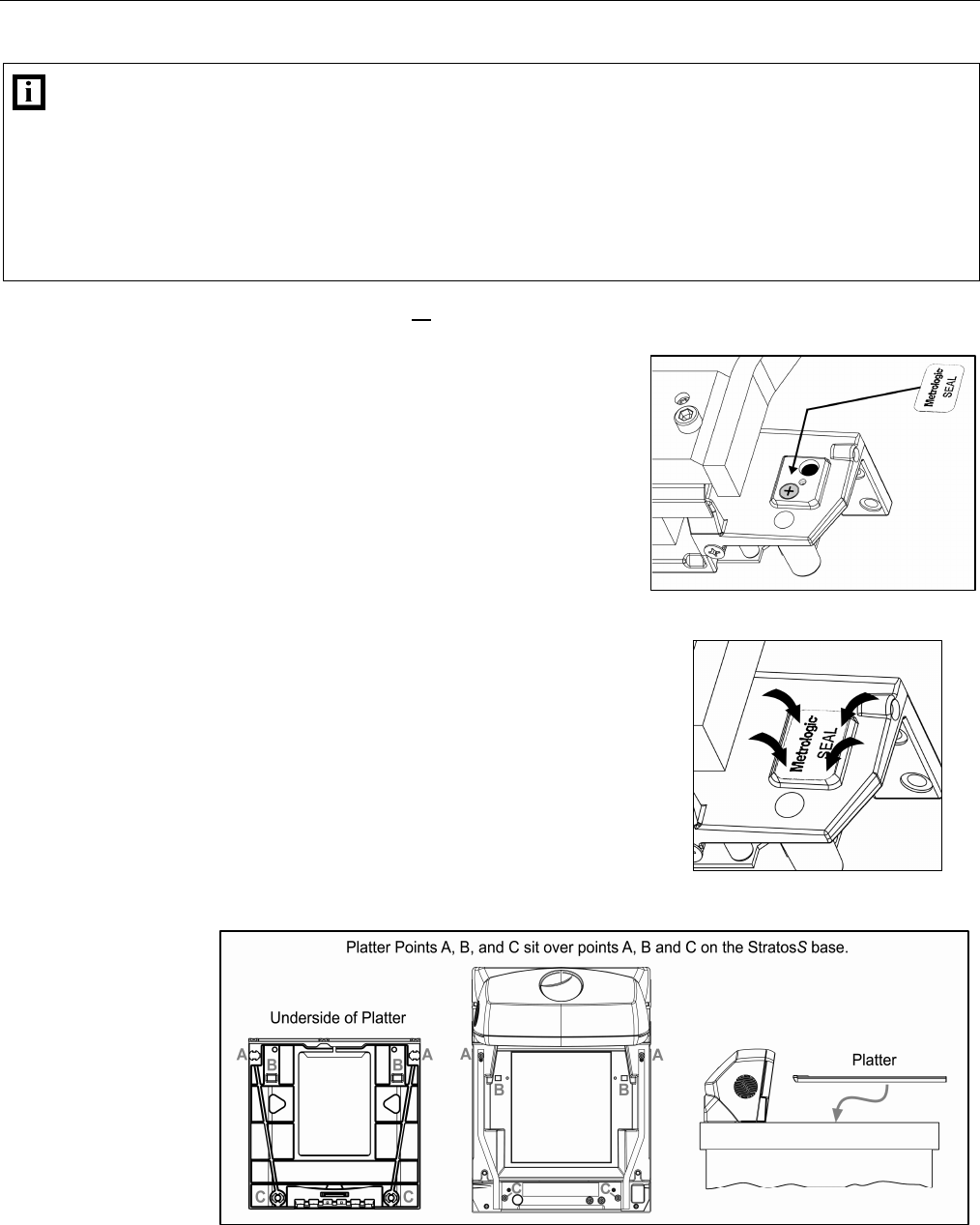
51
SCALE OPERATION
SECURITY SEAL INSTALLATION
The certification of the weighing mechanism of the scale version of this scanner is subject to federal, state and local
Weights and Measures statutes and regulations and can only be performed by authorized government agencies
and/or their duly registered agents. Each time the scale or weighing mechanism is calibrated, it should be properly
sealed with a paper seal or a wire seal prior to being placed into service in commerce.
It is the responsibility of the owner of the scale to confirm compliance with the relevant Weights and Measures statutes
and regulations applicable in your area by checking with the appropriate government agency before placing a newly
calibrated unit into service or removing any official seals.
Type of seal to be used will depend on the guidelines specified by the local Weights and Measures authorities.
The security seal must only be installed if there were no
errors during the scale calibration verification tests.
Pressure Sensitive Security Seal
1. Temporarily remove the platter and place it in a safe location.
2. Apply the adhesive calibration security seal over the
calibration button access hole (see Figure 56).
3. With very light pressure, push down on the adhesive
calibration security seal label to ensure a firm adhesion is
created (see Figure 57).
4. Reinstall the platter.
\
* These procedures are for MS2220 StratosS Scanner/Diva Scale models only.
Figure 56.
Figure 57.
Figure 58. Platter Installation


















