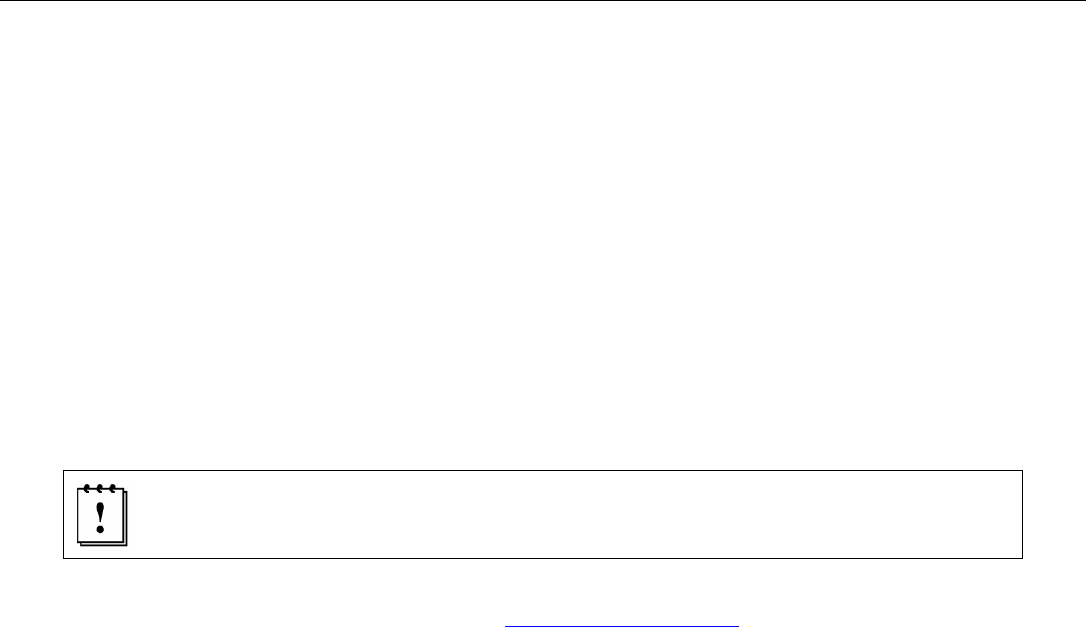
11
Installation
3. Follow steps a, b, or c
a. For the RS232 cable plug the 9 pin serial connector into a serial port on the host device.
Plug the opposite end into the communication port of the cradle.
b. For the USB cable plug the USB end of the cable into an appropriate communication port
on the host device and the opposite end of the cable into the communication port of the
cradle*.
c. For the WiFi connection to communicate with the host device the settings on OptimusR
and the host device must be configured correctly.
4. Power up the Optimus and select the Utilities option.
5. This will open additional menu options. Select the Transfer Files option.
6. Select Get Program on the next menu. The unit is now ready to download an application
program.
7. Place unit in cradle and download the appropriate application program.
8. Once the Optimus has received the application program the unit is ready for scanning and
collecting data.
Note: There are OptimusR models available that do not include the cradle. Models
that do not include a cradle as an accessory can have the power supply and the
communication cable connected directly to the unit.
*A software driver is required for proper installation. The driver is included with the installation CD provided with each
Optimus. In addition the driver can be downloaded from http://www.metrologic.com
.


















