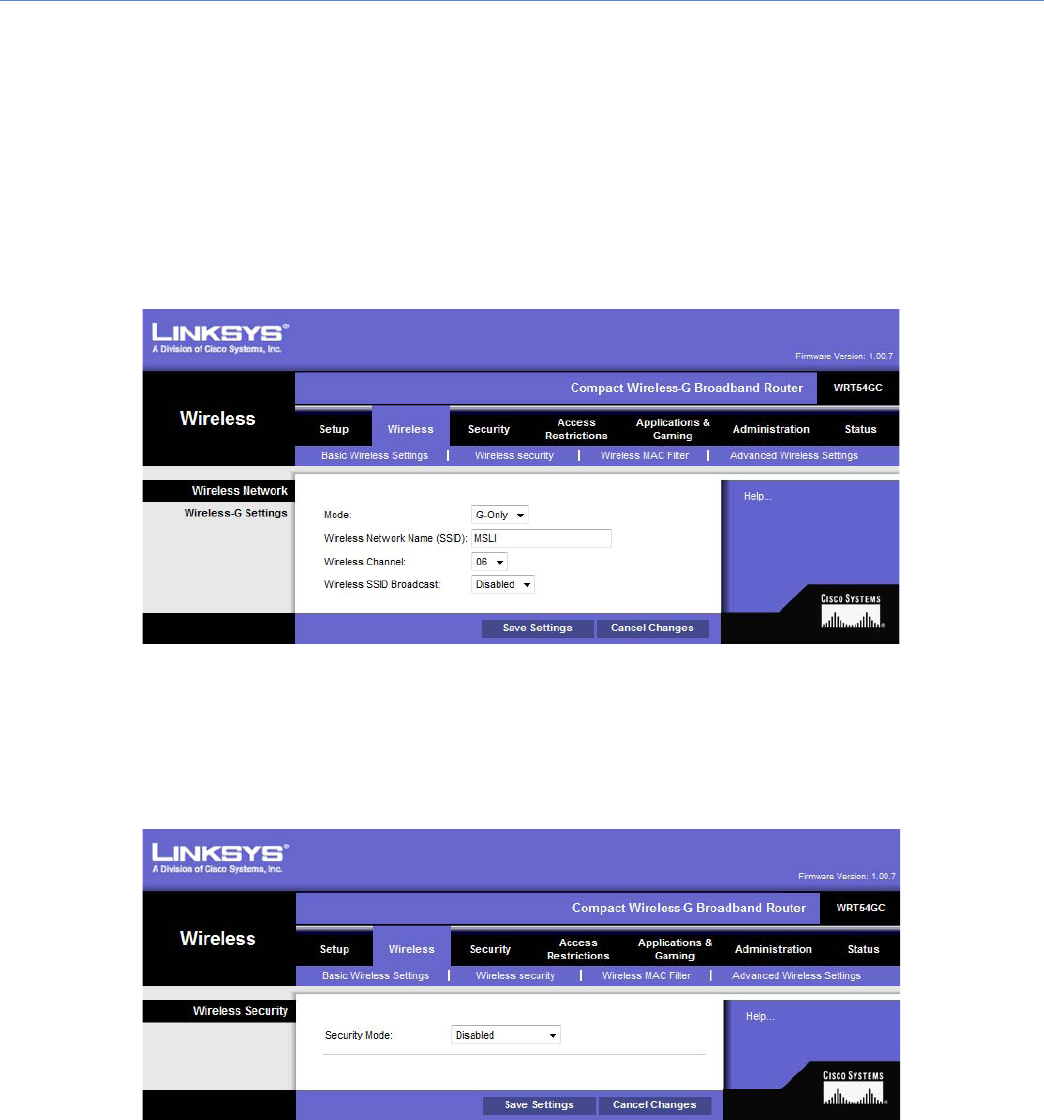
7
sim 3 remote startup Guide
2. Go to the Wireless Setup / Basic Wireless Settings page and set the following parameters:
• Mode to G-only.
(If both router and remote computer are capable of 802.11n then N-only should be selected. Using 802.11b will result
in a very slow connection so unless it is the only available possibility it should be avoided.)
• Router SSID to MSLI
• Disable SSID broadcast
Remember to click the Save Settings button in order to implement these changes.
3. Go to the Wireless Setup/ Wireless Security page set the following parameter:
• Security mode to Disabled
Remember to click the Save Settings button in order to implement these changes.


















