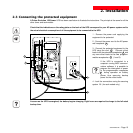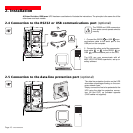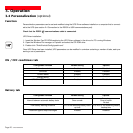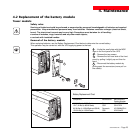3400723200/AC - Page 23
P U L S A R
Evolution
1 1 0 0
B
A
C
4.2 Replacement of the battery module
4. Maintenance
Removal of the battery module
When replacing batteries, use the Battery Replacement Chart below to determine the correct battery.
This operation may be carried out with the UPS supplying power to the load.
Safety rules
Servicing of batteries should be performed or supervised by personnel knowledgeable of batteries and required
precautions. Keep unauthorized personnel away from batteries. Batteries constitute a danger (electrical shock,
burns). The short-circuit current may be very high. Precautions must be taken for all handling:
◗ remove all watches, rings, bracelets and any other metal objects;
◗ use tools with insulated handles.
A - Unclip the small plate with the MGE
logo on the front panel of the UPS.
B - Remove the two screws.
C - Remove the left-hand side of the front
panel by pulling it slightly up and then for-
ward.
D - Disconnect the battery module by
pulling apart the connectors (never pull on
the cables).
Tower models
D
Battery Replacement Chart
Component Manufacturer Manufacturer’s
Catalog Number
6V 7,2A Bat (in 800VARack) Panasonic LC-R067R2CH1
12V 7,2A Bat (in 800VATower) CSB GP1272F2
6V 9A Bat (in 1100VARack and 500VA) Panasonic UP-RW0645CH1
12V 9A Bat (in 1100VATower) CSB HR1234wF2