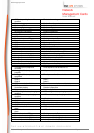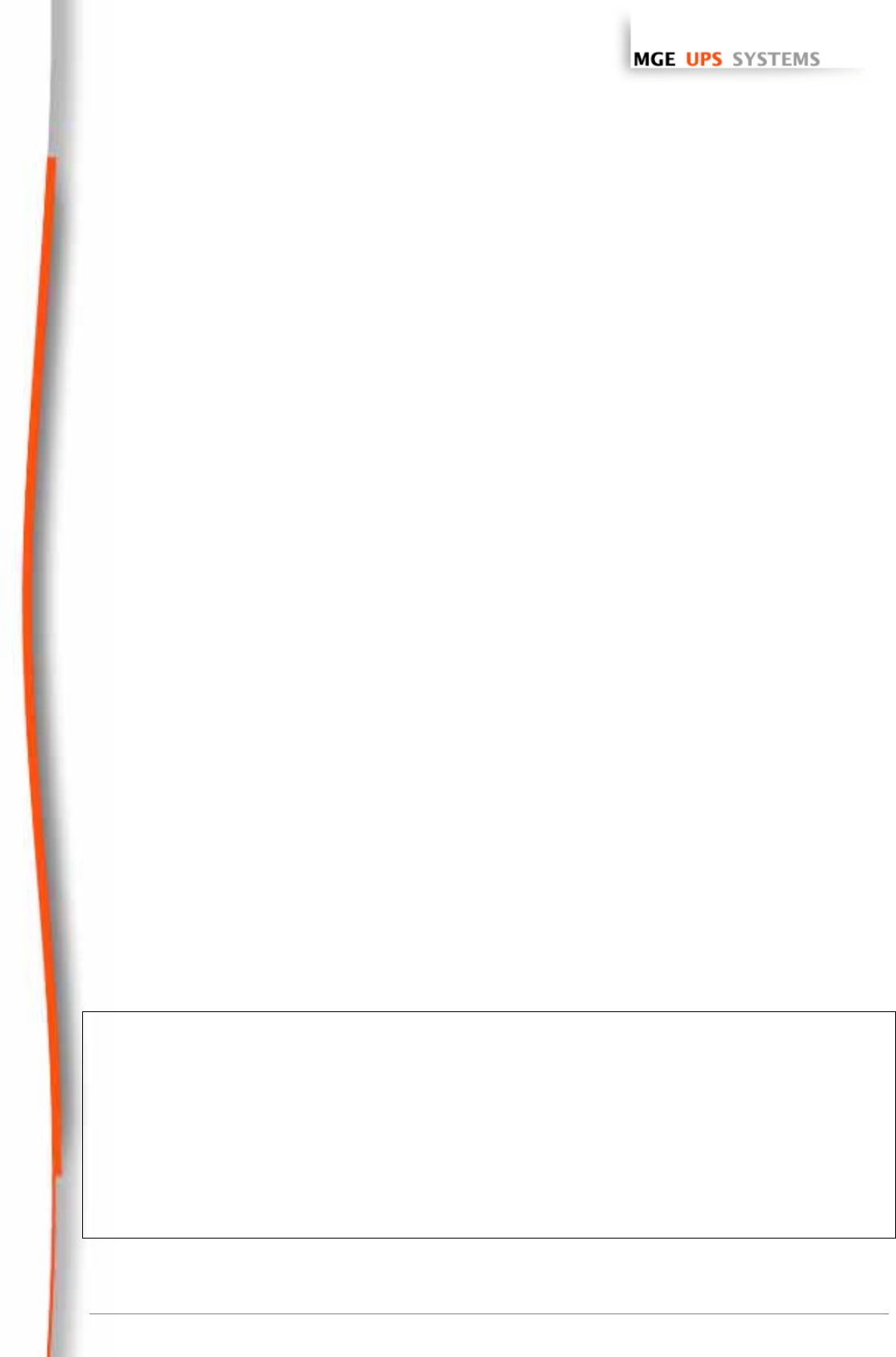
www.mgeups.com
Network
Management Cards
User Manual
THE UNINTERRUPTIBLE POWER PROVIDER
Network Management Card
– User Manual 34003676EN/GA
Page
58/69
Text field limited to 10 characters. Enables secure access to the sections of the Configuration menu. Default
value “MGEUPS”.
b. BOOTP/DHCP Enabled : Enabled
Authorises the configuration of network parameters with your BootP/DHCP as a startup mode (choose enable).
Card operating mode with the server: after all reboots, the card (if this option is enabled), attempts to recover
the network parameters from the server for 10 seconds. If no response is obtained from the server, the card
boots with the last parameters saved from the previous start.
0. Return to previous menu
Goes back to the previous menu.
6.1.2 Choice 2: UPS parameters
The blue lines are those displayed on screen.
+============================================================================+
| [ UPS Parameters Menu ] |
+============================================================================+
SNMP/Web Agent Version : CAb8 (SN 49DC40116)
Ethernet address : 00 E0 D8 09 85 78
Agent BIOS Version : AB
1. Log Periodicity : 60
Value between 20 and 99999. Enables initialisation of the save frequency of Measurements, Events and
System in the Log menu. Default value = 60 sec.
2. Trap Port Number : 162
Numeric field limited to 65534. Enables forwarding of the traps sent by the card to a port other than the one
usually used for SNMP. Default value 162
3. System Date (yyyy/mm/dd) : 2003/06/10
Enables adjustment of the date
4. System Time (hh:mm:ss) : 14:47:53
Enables adjustment of the time
0. Return to previous menu
6.1.3 Choice 3: Access control
+============================================================================+
| IP Address Community String Access |
+============================================================================+
[1] 0.0.0.0 public NotAccess
[2] 0.0.0.0 public NotAccess
[3] 0.0.0.0 public NotAccess
[4] 0.0.0.0 public NotAccess
COMMANDS -
1. Modify - Modify an entry of table
2. Reset - Reset an entry to default from table
0. Return to previous menu