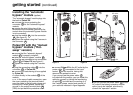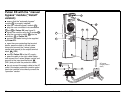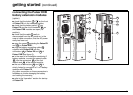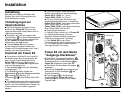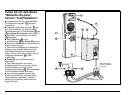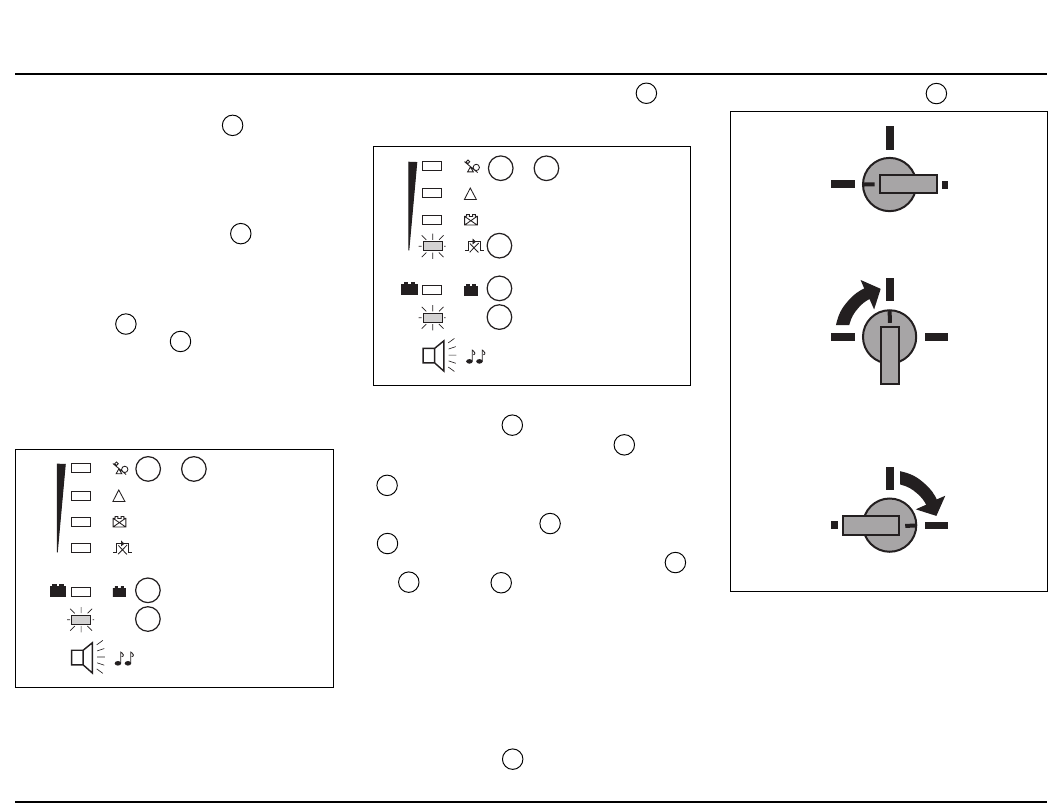
Pulsar EX : 51032306XT/BB
MGE UPS SYSTEMS
37
BY-PASSNORMAL
"NORMAL" position
BY-PASSNORMAL
intermediate position
BY-PASSNORMAL
"BY-PASS" position
disconnecting Pulsar EX
The "manual bypass" switch 28 is used to
remove Pulsar EX for maintenance
purposes or standard exchange, while
guaranteeing continuity of power supply to
your loads.
Operating mode:
c switch the "manual bypass" 28 from the
"NORMAL" position to the intermediate
position (see figure 9);
c check that, in this position, the "automatic
bypass" has been put into operation:
indicator light 1f is flashing;
c if the indicator light 1f is still on, the
transfer to the "automatic bypass" has not
taken place (power voltage or frequency not
within the operating range). In this case do
not switch to the "BYPASS" and call our
after-sales service.
c move the "manual bypass" switch 28
from the intermediate to the "BY-PASS"
position. The display should show:
"manual bypass" switch
28
1a
to
1c
off
intermittent beeps
…
!
…
…
…
…
-
+
%
-
+
1f
flashing
1e
off/power on
1d
flashing/operation on
"manual bypass"
c shut down Pulsar EX, by releasing the
"ON/OFF" button 3 ;
c open the battery circuit breaker 7 on
Pulsar EX, and the battery circuit breaker
32 on the Pulsar EXB battery extension
module, if it is fitted;
c disconnect the cable
26
of the connector
12 of Pulsar EX;
c unscrew the "manual bypass" module
25
or 31 (screw 24 ) and remove it from
Pulsar EX.
Your loads are supplied directly by the AC
power via the "manual bypass" module and
Pulsar EX is powered down.
You may now change the UPS, replacing it
with another UPS of the same type, without
interrupting your load. In this case do not
forget to unplug and store the "automatic
bypass" cartridge
21
.
1a
to
1d
intermittent beeps
…
!
…
…
…
…
-
+
%
-
+
n/a
1f
flashing/load in
"automatic
bypass"
1e
off/power on
Figure 9