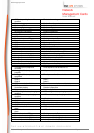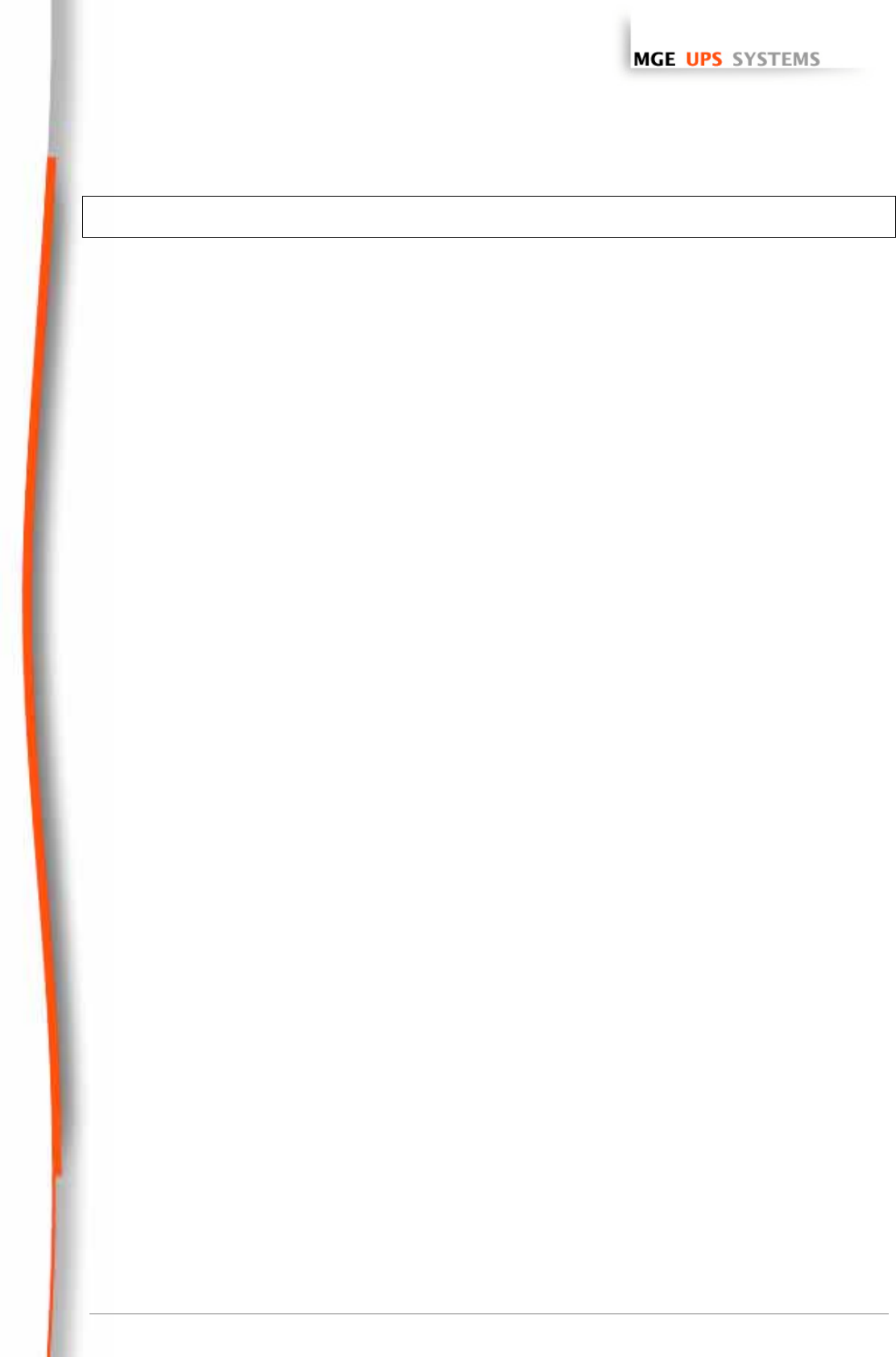
www.mgeups.com
Network
Management Cards
User Manual
THE UNINTERRUPTIBLE POWER PROVIDER
Network Management Card
– User Manual 34003676EN/GA
Page
57/69
Please Enter Your Choice =>
6.1.1 Choice 1: SNMP agent configuration menu
The blue lines are those displayed on screen.
+============================================================================+
| [ Agent Configuration Menu ] |
+============================================================================+
SNMP/Web Agent Version : GA (SN 49DC40116)
Indicates the version level of the software and the serial number of the card.
Ethernet address : 00 E0 D8 09 85 78
MAC address of the card.
Agent BIOS Version : AB
Version number of the BIOS.
1. IP Address : 172.17.133.120
To change the IP address of the card, press “1” then “Enter”. Specify an IP address, then press “Enter’.
2. Gateway Address : 172.17.1.1
Enter the name of the gateway to be used to communicate with other sub-networks.
3. Network Mask : 255.255.0.0
Enter the mask of the sub-network defining the user group to which the card is connected.
4. sysContact : Computer Room Manager
Enter the name of the person responsible for the UPS.
5. sysName : MGEUPS
Enter a string of characters to identify the UPS.
32 characters maximum
6. sysLocation : Computer Room
Enter a string of characters to identify the installation location of the UPS.
32 characters maximum
7. Community Read-Only : public
Enter the name of the read-only community (by default = public)
31 characters maximum
8. Community Read/Write : public
Enter the name of the read/write community. This name is used by the UM-Clients to subscribe to the table of
notified Clients. It is recommended to personalise this name.
Value by default “public”.
31 characters maximum
9. HTTP Login Username : MGEUPS
Text field limited to 10 characters. Enables secure access to the sections of the Configuration menu. Default
value “MGEUPS”.
a. Manager Password : *