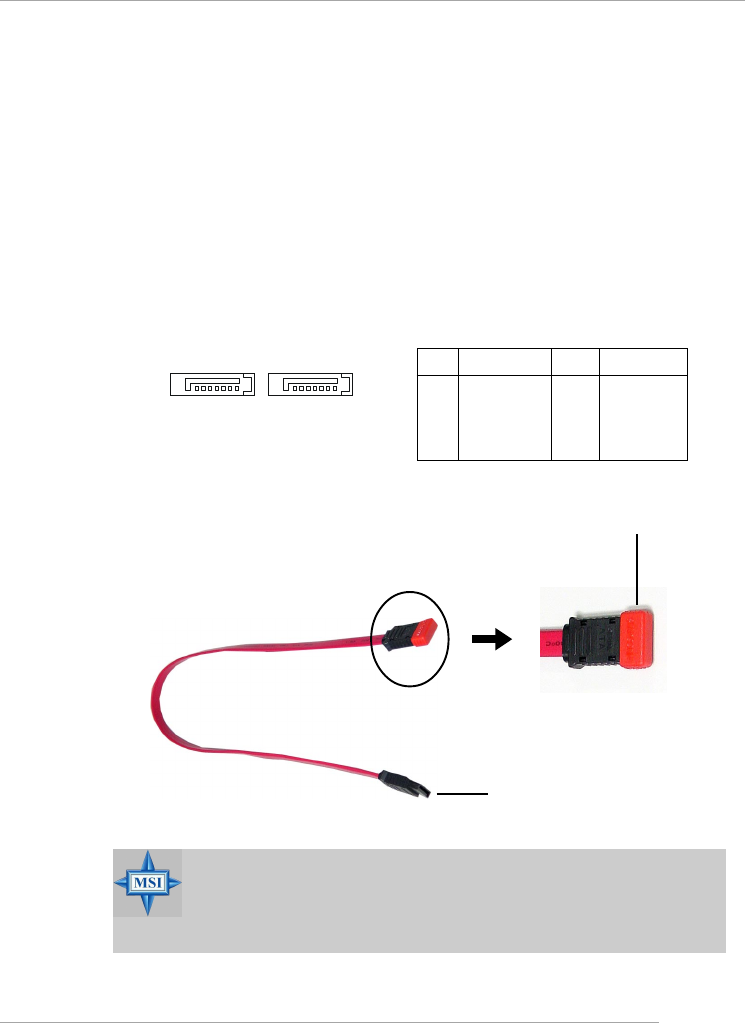
2-17
Hardware Setup
MSI Reminds You...
Please do not fold the serial ATA cable in a 90-degree angle,
which will cause the loss of data during the transmission.
Connect to SATA1 or SATA2
Take out the dust cover and
connect to the hard disk
devices
Optional Serial ATA cable
Serial ATA/Serial ATA RAID Connectors controlled by
VT8237: SATA1 & SATA2
The Southbridge of this mainboard is VIA VT8237 which supports two
serial connectors SATA1& SATA2.
SATA1 & SATA2 are dual high-speed Serial ATA interface ports. Each
supports 1
st
generation serial ATA data rates of 150 MB/s. Both connectors are
fully compliant with Serial ATA 1.0 specifications. Each Serial ATA connector
can connect to 1 hard disk device. Please refer to Appendix A: VIA VT8237
Serial ATA RAID Introduction at page A-1for detail software installation
procedure.
7
1
SATA2 SATA1
SATA1 & SATA2 Pin Definition
Pin Signal Pin Signal
1 GND 2 TXP
3 TXN 4 GND
5 RXN 6 RXP
7 GND


















