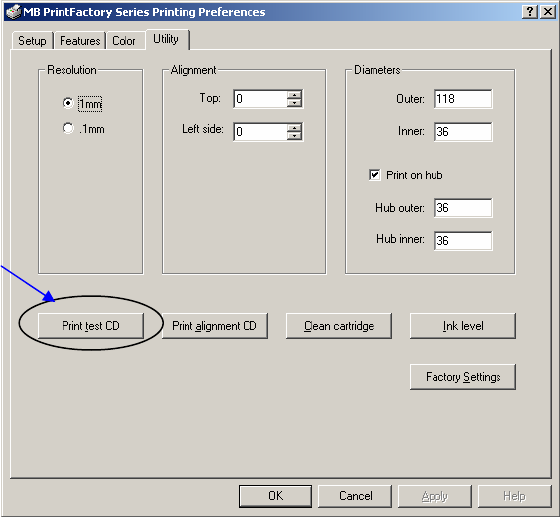
Microboards Technology PF-2 PrintFactory
20
• Press Print Test Disc
• The Test Disc should now be printed.
• If no disc is printed, check the connection between the printer and PC.
Align Disc
There are factory default numbers for the TOP and LEFT values for your printer. These can be found
on a label, under the printer cover. You may need to adjust the values, depending on the images you
are printing. To run the alignment utility, please follow these steps:
In Utilities Tab, select Print Align Disc.


















