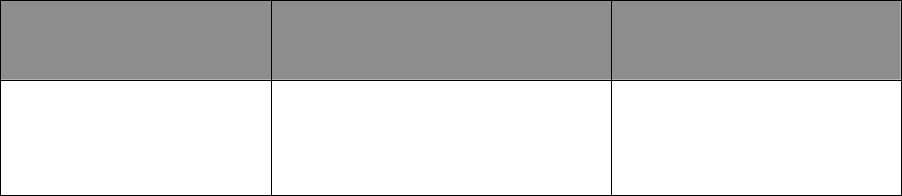
Chapter 2 Installation
2.1 Hardware Installation
This section describes how to install the switch and establish network
connections. Users may install the user on any level surface. However,
please take note of the following minimum site requirements.
2.2 Pre-installation Requirements
Prior to the start of actual hardware installation, make sure users can provide
the right operating environment, including power requirements, sufficient
physical space, and proximity to other network devices that are to be
connected.
Verify the following installation requirements:
y Power requirements: AC 85V~265 V at 50~60 Hz.
y The Modem should be located in a cool dry place with at least 10cm
of space at the front and back for ventilation.
y Place the switch out of direct sunlight, and away from heat sources or
areas with a high amount of electromagnetic interference.
2.3 Cabling Requirements
Before making any connections to the Modem, note the following rules:
Connection Type Cable Requirements Maximum Length
Ethernet Port (RJ-45)
y 100 Mbps: Cat 5 UTP
y 10 Mbps: Cat 3-4 UTP
100 meters max for
MUX or HUB to
endpoint.
3


















