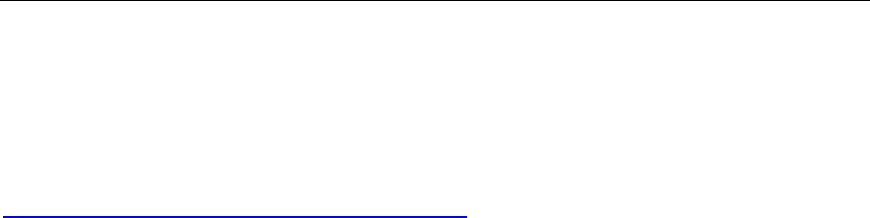
2013 OPK Guide
2
Introduction
The OEM Preinstallation Kit (OPK) for Office 2013 is a set of tools, documentation, and product
files that assists licensed original equipment manufacturers (OEMs) in preloading Office 2013 on
new computers for distribution to end users. Preloading this productivity suite adds immediate
value for your customers and also gives them the option to purchase Product Key Cards for
Office 2013. Users are prompted to install Office 2013 on their computers.
Go directly to the procedures in "Preloading Office 2013"
User Startup Experience
After you use the Office 2013 OPK to preload Office 2013 and install the out-of-box experience
(OOBE) application on a computer, the user can access Office 2013 from either the Windows 7
Start menu or the Windows 8 Start screen by choosing Microsoft Office 2013. A dialog box is
then displayed and the user can choose one of the following options:
Purchase This option sends the user to an online retail site to purchase Office 2013, if
the user is connected to the Internet, or displays information about how to purchase
Office 2013, if the user is offline.
Activate This option prompts the user to enter a valid Office 2013 product key or pin,
and then leads the user through the installation of Office 2013, including the First Run
Experience.
Try This option sends the user online to try Office, if the user is connected to the
Internet.
Users also see these options in a dialog box if they attempt to open an Office 2013 document
without having the necessary Office product installed.
OPK DVD Folders and Files
The OPK DVD contains three folders and two files in its root directory. This section describes
each folder and file.
Docs Folder
The Docs folder contains the following files:
Office 2013 OPK guide (this document). This guide describes how to use the OPK tools
and available customization options. After reading the OPK guide, you will be able to:
o Preload Office 2013













