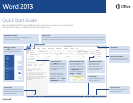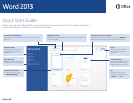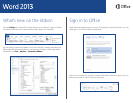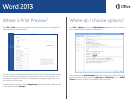Things you might be looking for
Use the list below to nd some of the more common tools and commands
in Word 2013.
To... Click... And then look in the...
Open, save, print, preview, protect, send, convert les or connect to
locations to save your documents to the cloud
File Backstage view (click the links on the left side in this view).
Change line spacing, apply formatting and styles to text Home Font, Paragraph, and Styles groups.
Insert blank pages, tables, pictures, hyperlinks, headers and footers, or
page numbers
Insert Pages, Tables, Illustrations, Links, and Header & Footer groups.
Quickly change the look of your document, change the page background
color, add a border to the page, or add a watermark
Design Document Formatting and Page Background groups.
Set margins, add page breaks, create newsletter-style columns, change
spacing between paragraphs, or rotate a page to landscape
Page Layout Page Setup group.
Create a table of contents, or insert footnotes and endnotes References Table of Contents and Footnotes groups.
Create envelopes or labels, or do a mail merge Mailings Create and Start Mail Merge groups.
Check spelling and grammar, get a word count, or track changes Review Proong and Tracking groups.
Switch between document views, open the Navigation pane, or show
the rulers
View Views, Show, and Window groups.