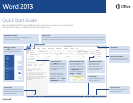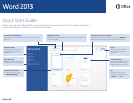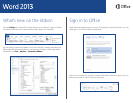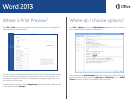Where is Print Preview?
Click File > Print to see a print preview of the current document to the right of
other useful print-related settings.
Where do I choose options?
Click File > Options to open the Word Options dialog box. This is where you
can customize Word settings and preferences.
The right side of the window previews how the document will look when printed.
Use the left side of the window to choose a printer or ne-tune settings — for
example, to change from Portrait to Landscape, to change the paper size, or to
print only the current page.
To set more print options, click the Page Setup link at the bottom of the left side
of the window, below Settings.
Some setting in the Word Options dialog box apply only to Word. But some
preferences (for example, choosing Light Gray or Dark Gray for your Ofce
Theme) will apply to all of your installed Ofce programs.