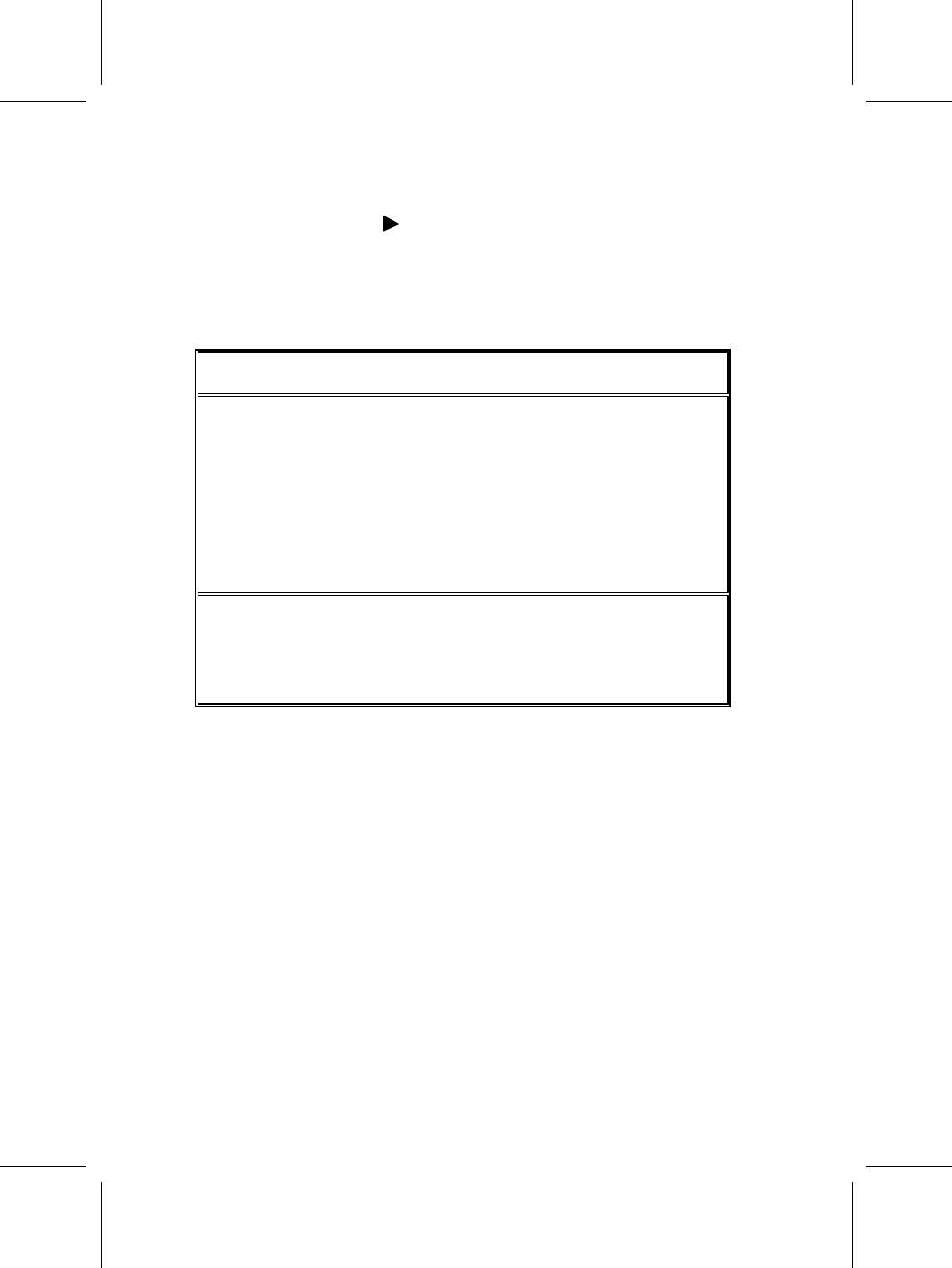
23
to change the values for the option. Use the cursor arrow keys to scroll
through the items in the submenu.
In this manual, default values are enclosed in parenthesis. Submenu items
are denoted by a triangle .
Standard CMOS Features
Use this page to set basic information such as the date, the time, the IDE de-
vices, and the diskette drives. If you press the F3 key, the system will
automatically detect and configure the hard disks on the IDE channels.
AMIBIOS SETUP – STANDARD CMOS SETUP
(C) 2000 American Megatrends, Inc. All Rights Reserved
Date (mm/dd/yy) : Mon Dec 17, 2001
Time (hh/mm/ss) : 13:53:25
LBA Blk PIO 32Bit
Type Size Cyln Head WPcom Sec Mode Mode Mode Mode
Pri Master : Auto On
Pri Slave : Auto On
Sec Master : Auto
On
Sec Slave : Auto On
Floppy Drive A : 1.44 MB 3 1/2
Floppy Drive B : Not Installed
Month : Jan – Dec ESC : Exit
Day : 01 – 31 ↑↓ : Select Item
Year : 1901 – 2099 PU/PD/+/- : Modify
(Shift)F2 : Color
F3 : Detect All HDD
Date & Time
Use these items to set the system date and time
Pri Master/Pri Slave/Sec Master/Sec Slave
Use these items to configure devices connected to the Primary and Secon-
dary IDE channels. To configure an IDE hard disk drive, choose Auto. If the
Auto setting fails to find a hard disk drive, set it to User, and then fill in the
hard disk characteristics (Size, Cyls, etc.) manually. If you have a CD-ROM
drive, select the setting CDROM. If you have an ATAPI device with removable
media (e.g. a ZIP drive or an LS-120) select Floptical.
Floppy Drive A/Floppy Drive B
Use these items to set the size and capacity of the floppy diskette drive(s)
installed in the system.


















