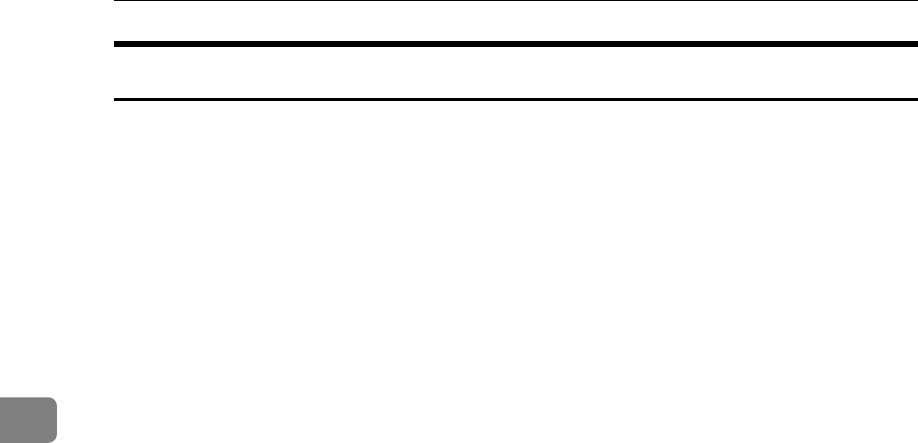
Copier/Document Server Features
140
4
Stamp Text
This section describes various items of [Stamp Text] under [Stamp].
❖ Font
You can select the font in Stamp Text mode.
• Font 1
•Font 2
•Font 3
❖ Size
You can set the size of the stamp printed in Stamp Text mode.
• Auto
•Large
• Middle
•Small
❖ Superimpose
You can have the Stamp Text printed in white when it overlaps black parts of
the image.
•On
• Off
❖ Stamp Setting
You can specify how Stamp Text is printed.
•Stamp Position
You can specify where to print the Stamp Text.
•Top Left
•Top Center
• Top Right
•Bottom Left
• Center Right


















