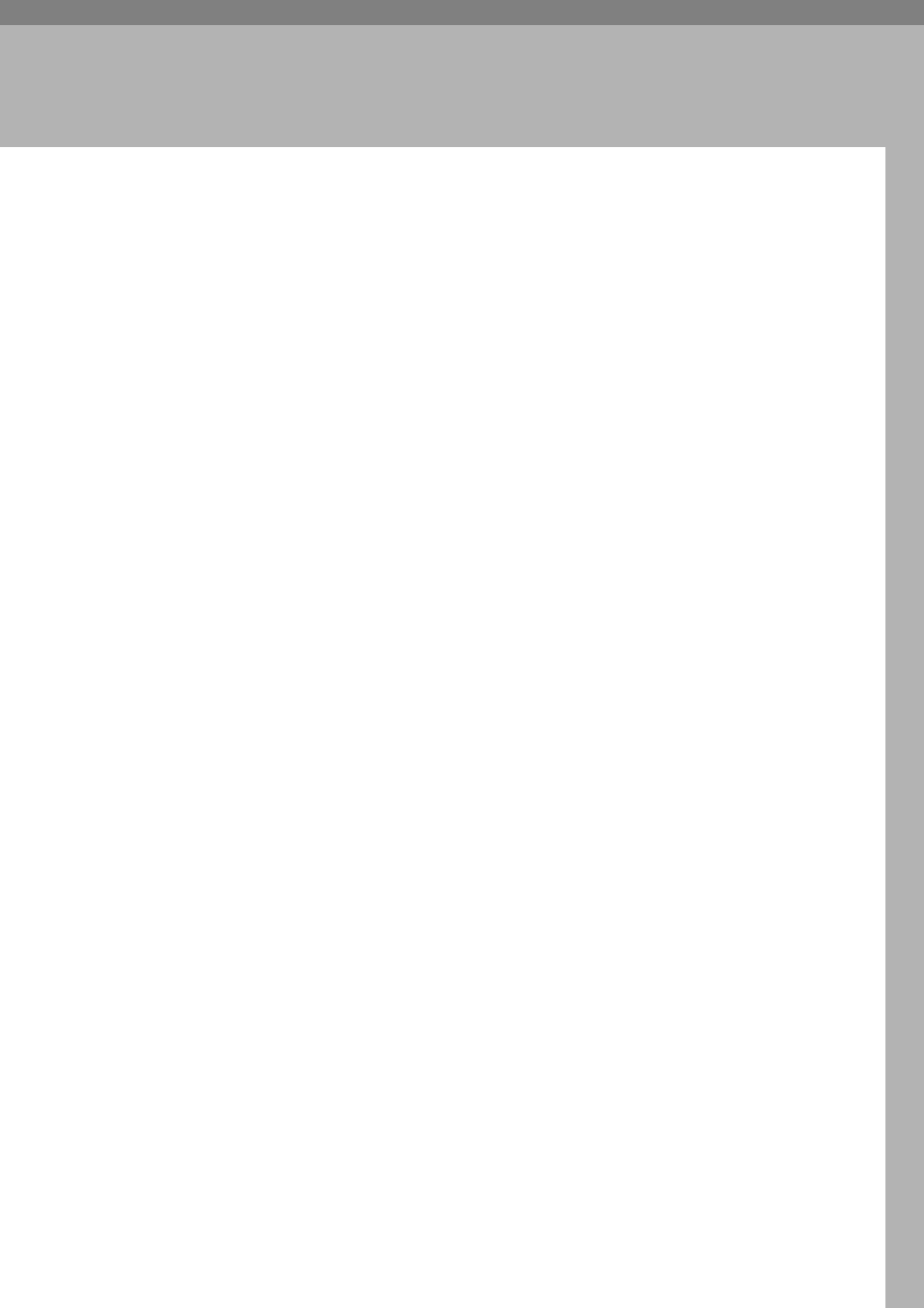
43
2. System Settings
This chapter describes various items of [System Settings] available in this ma-
chine.
General Features
This section describes various items of [General Features] under [System Settings].
Default settings are shown in bold type.
For the procedure of entering the [System Settings], see "Accessing User tools
(System Settings)".
❖ Program/Change/Delete User Text
You can register character strings you use frequently when specifying set-
tings, such as “.com" and “Regards".
You can register up to 40 items.
•Program/Change
A Press [System Settings].
B Check that [General Features] is selected.
C Press [Program/Change/Delete User Text].
D Press [Program/Change]
E Select the user text you want to change.
To program new user text, press [Not Programmed].
F Press [OK].
G Press [Exit].
• Delete
A Press [System Settings].
B Check that [General Features] is selected.
C Press [Program/Change/Delete User Text].
D Press [Delete].
E Select the user text you want to delete.
F Press [Clear].
G Press [Exit].
❖ Panel Key Sound
The beeper (key tone) sounds when a key is pressed.
•Low
• Medium
•High
•Off


















