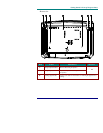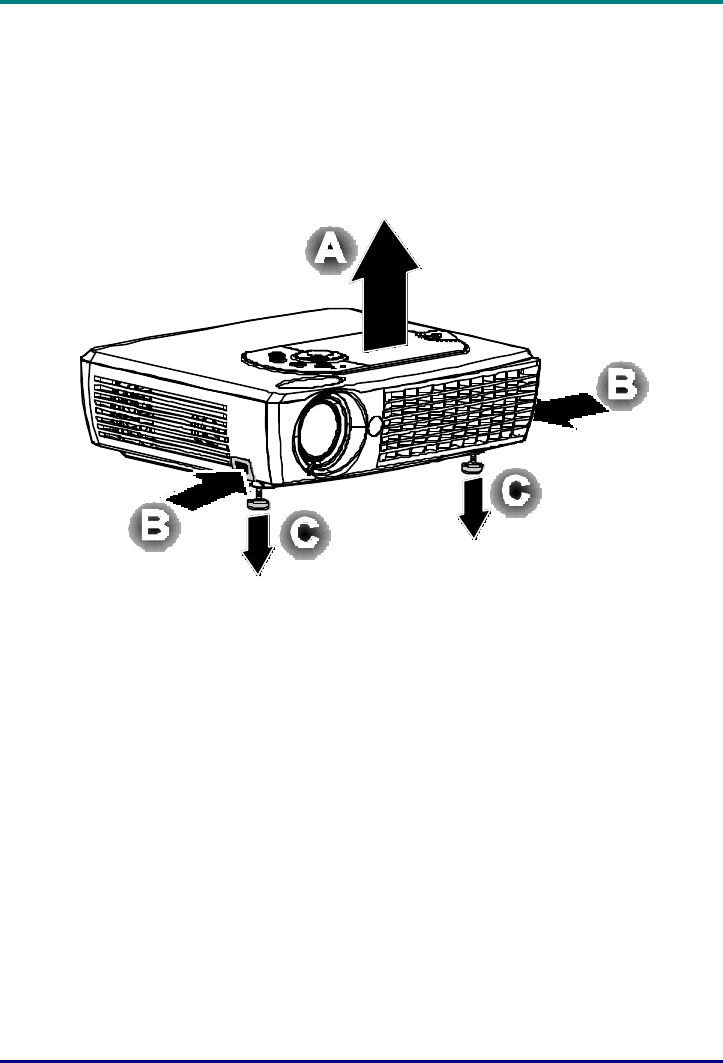
D
D
D
L
L
L
P
P
P
P
P
P
r
r
r
o
o
o
j
j
j
e
e
e
c
c
c
t
t
t
o
o
o
r
r
r
—
—
—
U
U
U
s
s
s
e
e
e
r
r
r
M
M
M
a
a
a
n
n
n
u
u
u
a
a
a
l
l
l
– 14 –
Warning: please keep power cord be connected, after the LED indicator of READY is not blinking,
then you may unplug the power line.
Adjusting the Projector Level
Take note of the following when setting up the projector:
• The projector table or stand should be level and sturdy.
• Position the projector so that it is perpendicular to the screen.
• Be sure cables are not in the way or can cause the projector to be knocked over.
1.
To raise the level of the projector, lift the projector [A] and press the height-adjuster
buttons [B].
The height-adjusters drop down [C].
2.
To lower the level of the projector, press the height-adjuster buttons and push down
on the top of the projector.